Guide to Changing Your Facebook Cover Photo
Learn the step-by-step process to update your Facebook cover photo, including logging in, navigating to your profile, and selecting a new cover image.
TechTips
25 views • Dec 27, 2015
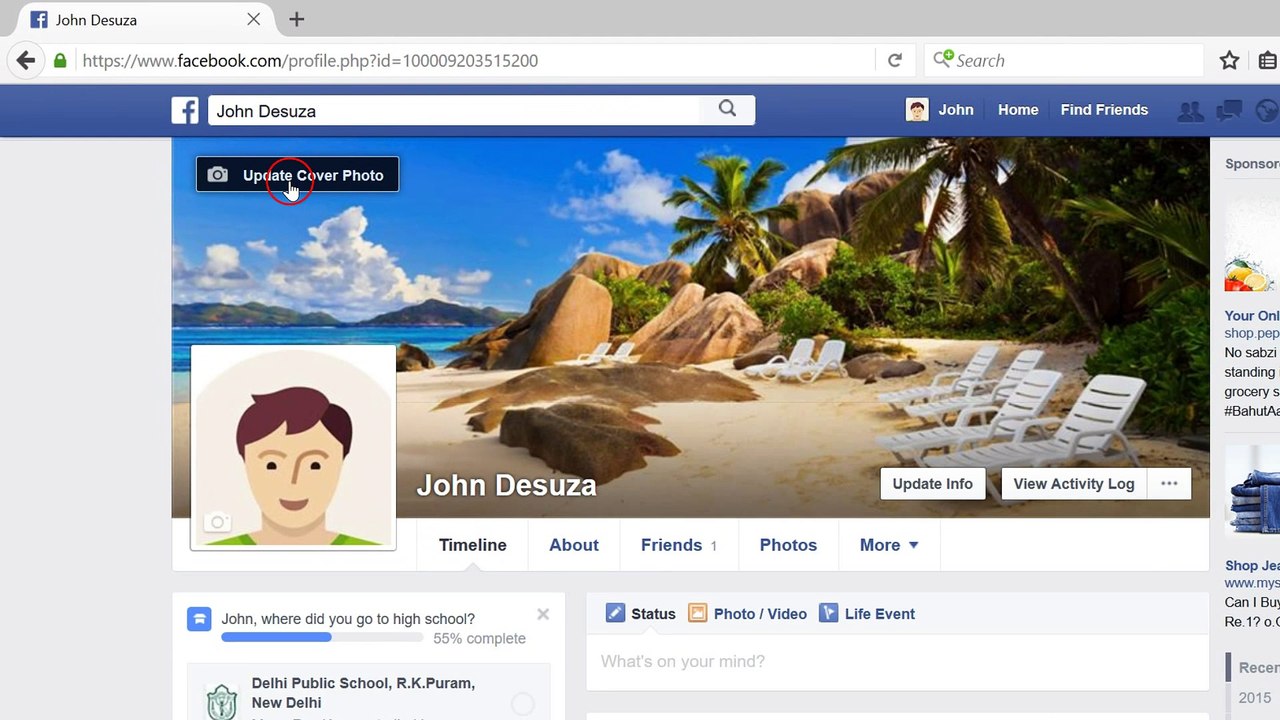
About this video
How To Change Cover Photo On Facebook ? <br /> <br />Step 1: Login to your Facebook Account. <br /> <br />Step 2: Go to Your Profile page. <br /> <br />Step 3: Hover Your Mouse at the top left camera icon and Click that. <br /> <br />Step 4: Click on Upload Photo ,Choose your Photo . <br /> <br />That's all <br /> <br />Thanks for watching,if you like this tutorial ,please like and share . <br /> <br />============================================== <br /> <br />https://www.facebook.com/HowtoTutorialsByAmit/
Video Information
Views
25
Duration
1:44
Published
Dec 27, 2015
Related Trending Topics
LIVE TRENDSRelated trending topics. Click any trend to explore more videos.