Jexiftool GUI for Managing ExifTool Metadata
Install Jexiftool GUI to view and update metadata easily with ExifTool, including removing all metadata via command line. 🛠️

Mercia Solutions
32.0K views • Dec 10, 2021
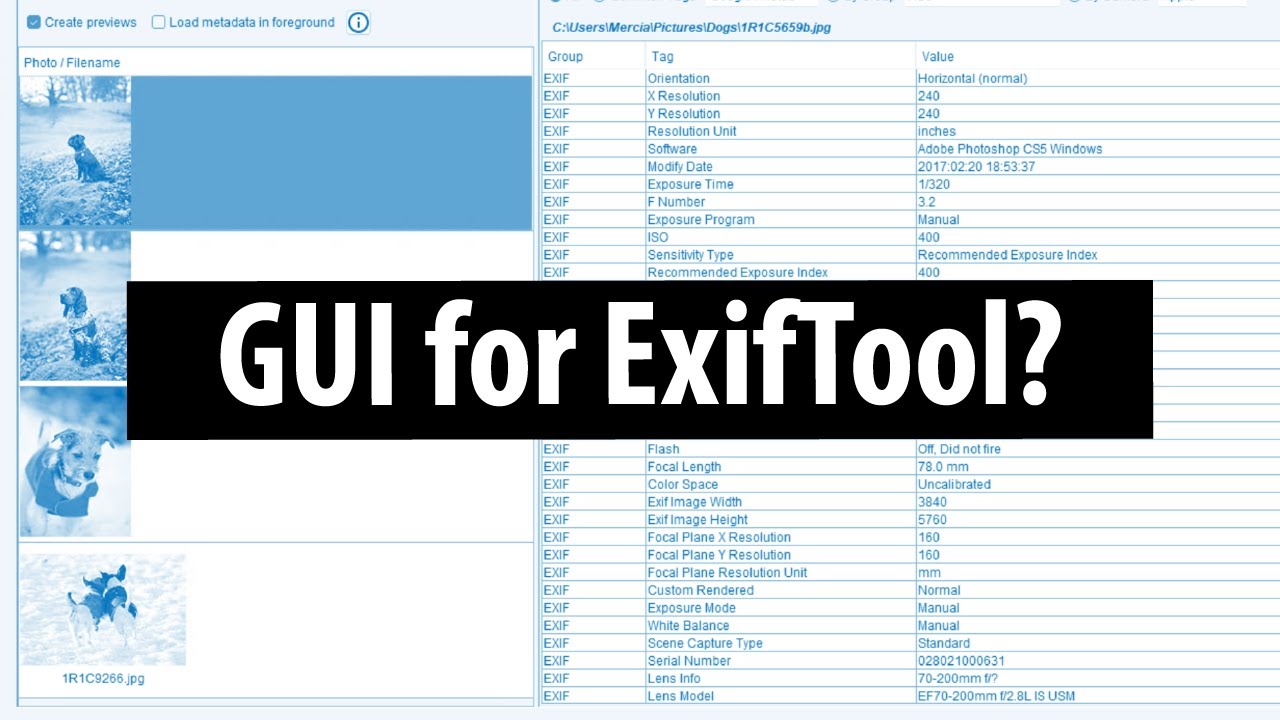
About this video
We install Jexiftool GUI to use with ExifTool and demonstrate viewing and updating metadata.
We use the ExifTool command line to remove all the metadata contain within the images.
Jexiftool Website:
https://hvdwolf.github.io/jExifToolGUI
0:00 Introduction
0:51 Install
1:10 Exiftool
1:35 Download Jexiftool
2:00 Install Jexiftool
3:27 View Metadata
4:14 Remove all Metadata
5:24 Add Copyright to image
6:06 Thankyou
#merciasolutions #metadata #exiftool
We use the ExifTool command line to remove all the metadata contain within the images.
Jexiftool Website:
https://hvdwolf.github.io/jExifToolGUI
0:00 Introduction
0:51 Install
1:10 Exiftool
1:35 Download Jexiftool
2:00 Install Jexiftool
3:27 View Metadata
4:14 Remove all Metadata
5:24 Add Copyright to image
6:06 Thankyou
#merciasolutions #metadata #exiftool
Tags and Topics
Browse our collection to discover more content in these categories.
Video Information
Views
32.0K
Likes
350
Duration
6:21
Published
Dec 10, 2021
User Reviews
4.4
(6) Related Trending Topics
LIVE TRENDSRelated trending topics. Click any trend to explore more videos.