Gmail में दो-स्टेप वेरिफिकेशन कैसे सेट करें 🔐 | आसान स्टेप्स में सुरक्षा बढ़ाएं
अपने Gmail अकाउंट को सुरक्षित बनाने के लिए दो-स्टेप वेरिफिकेशन कैसे सेट करें, यह जानिए आसान और सरल स्टेप्स के साथ। अपने डेटा को सुरक्षित बनाएं।
Smart Techno Guide
39 views • Jan 22, 2025
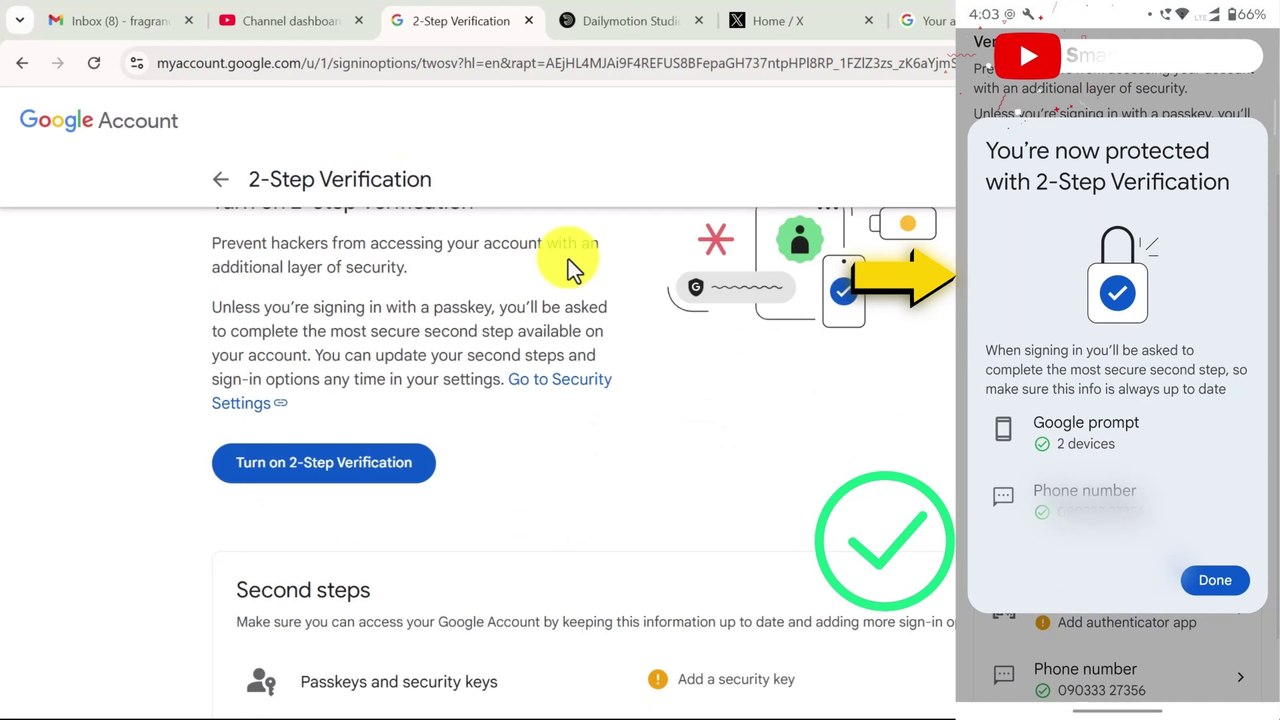
About this video
Learn how to enable two-step verification on your Gmail account to enhance your security and protect your personal data. This video provides a step-by-step guide to set up two-factor authentication (2FA) on Gmail, ensuring your account is safe from unauthorized access.<br /><br />📌 Steps Covered in the Video:<br />👉Accessing your Gmail security settings.<br />👉Enabling 2-step verification.<br />👉Setting up verification methods (SMS, Authenticator App, etc.).<br /><br />🔎 Timestamps:<br />0:00 - Introduction <br />0:12 - Why Enable 2-Step Verification? <br />0:47 - Accessing Gmail Security Settings <br />1:28 - Setting Up SMS Verification <br />1:40 - Turning On 2-Step Verification <br />1:49 - Setting Up an Authenticator App <br />2:09 - Choosing a Verification Method <br />2:27 - Testing the 2-Step Verification <br />2:43 - Tips to Keep Your Account Secure <br />2:59 - Conclusion <br /><br />🔒 Make your Gmail account more secure today!<br />
Video Information
Views
39
Duration
3:20
Published
Jan 22, 2025
Related Trending Topics
LIVE TRENDSRelated trending topics. Click any trend to explore more videos.
Trending Now