Org Roam v2: Build Your Personal Knowledge Base 🧠
Learn how to set up and use Org Roam v2 in Emacs to create a powerful second brain and organize your notes effectively.

System Crafters
177.0K views • Jul 26, 2021
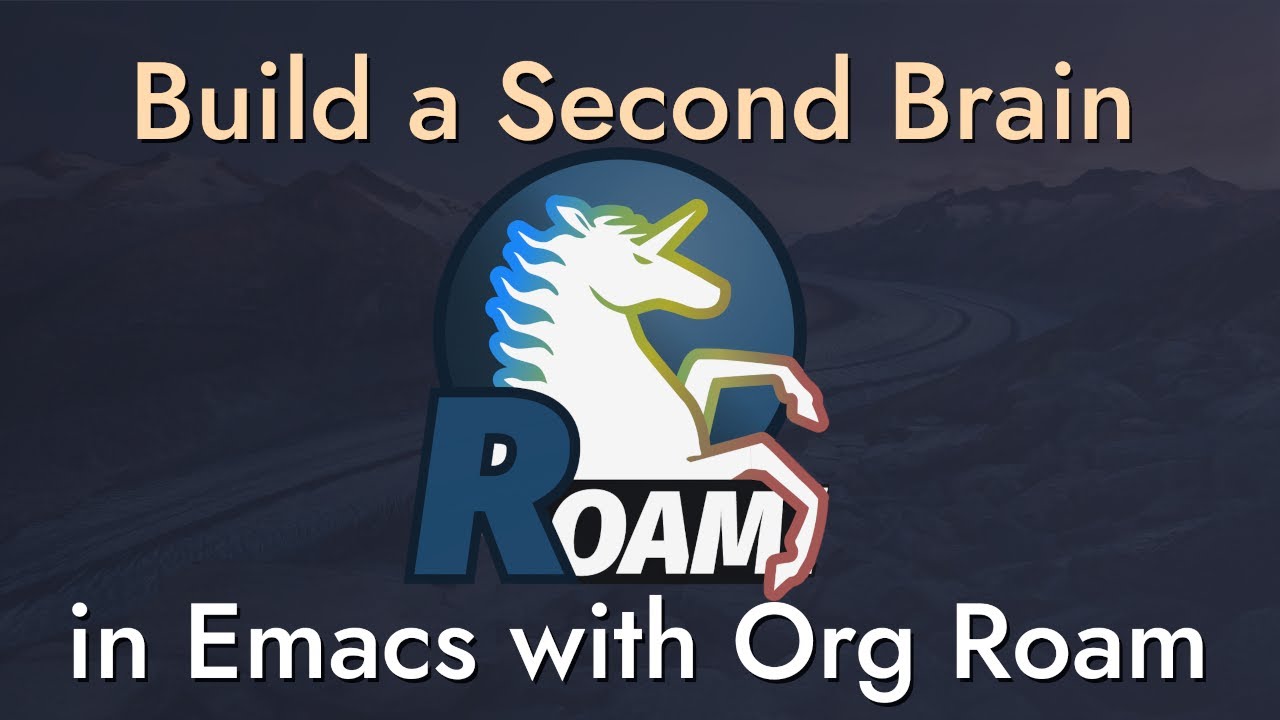
About this video
In this video, we'll learn the basics of how to use the Org Roam v2 package to build a personal knowledgebase! If you've ever struggled to figure out where to put information in your Org files, Org Roam provides a very efficient solution while bringing along all of the other amazing features of Org Mode.
Check out the show notes here: https://systemcrafters.cc/build-a-second-brain-in-emacs/getting-started-with-org-roam/
Check out the later videos in this series:
- Capture Notes Efficiently in Emacs with Org Roam: https://youtu.be/YxgA5z2R08I
- Keep a Journal in Emacs with Org Roam: https://www.youtube.com/watch?v=3-sLBaJAtew
We cover the following topics:
- 00:00 Intro
- 00:28 What is Org Roam?
- 03:17 Prerequisites
- 05:10 Installation
- 07:56 Basic configuration
- 10:23 Dealing with migration warnings
- 11:12 Creating your first node
- 14:40 They're just .org files!
- 15:29 Inserting links to other nodes
- 17:03 Inserting links to nodes that don't exist yet
- 18:43 Inserting node links using completions
- 22:17 Creating a heading node
- 23:46 Creating aliases for nodes
- 27:08 Viewing backlinks for the current file
- 31:29 What's next?
My Emacs configuration: https://config.daviwil.com/emacs
My system configurations: https://config.daviwil.com/systems
If you enjoy this series, please consider becoming a sponsor on GitHub or Patreon:
- https://github.com/sponsors/daviwil
- https://patreon.com/SystemCrafters
You can also leave a tip via PayPal: https://paypal.me/daviwil
Chat with the System Crafters community on Discord and IRC: http://systemcrafters.chat
Follow me on Twitter for more GNU Emacs and GNU Guix content!
https://twitter.com/SystemCrafters
Check out my other video series!
- Emacs Essentials: https://www.youtube.com/watch?v=48JlgiBpw_I&list=PLEoMzSkcN8oPZvSdewHG8uApD7THlLLCV
- Emacs From Scratch: https://www.youtube.com/watch?v=74zOY-vgkyw&list=PLEoMzSkcN8oPH1au7H6B7bBJ4ZO7BXjSZ
- Emacs Tips: https://www.youtube.com/watch?v=wKTKmE1wLyw&list=PLEoMzSkcN8oMHJ6Xil1YdnYtlWd5hHZql
- Emacs Desktop Environment: https://www.youtube.com/watch?v=f7xB2fFk1tQ&list=PLEoMzSkcN8oNPbEMYEtswOVTvq7CVddCS
- Emacs IDE: https://www.youtube.com/watch?v=E-NAM9U5JYE&list=PLEoMzSkcN8oNvsrtk_iZSb94krGRofFjN
- Emacs Mail: https://www.youtube.com/watch?v=yZRyEhi4y44&list=PLEoMzSkcN8oM-kA19xOQc8s0gr0PpFGJQ
- Learning Emacs Lisp: https://www.youtube.com/watch?v=RQK_DaaX34Q&list=PLEoMzSkcN8oPQtn7FQEF3D7sroZbXuPZ7
- Craft Your System with GNU Guix: https://www.youtube.com/watch?v=iBaqOK75cho&list=PLEoMzSkcN8oNxnj7jm5V2ZcGc52002pQU
Music credits:
Coriolis Effect by logos feat. stefsax, licensed Creative Commons 3.0 CC-BY http://ccmixter.org/files/mseq/26296
reNovation by airtone, licensed Creative Commons 3.0 CC-BY http://ccmixter.org/files/airtone/60674
ukeSounds by airtone, licensed Creative Commons 3.0 CC-BY http://ccmixter.org/files/airtone/32655
Between Worlds (Instrumental) by Aussens@iter, licensed Creative Commons 3.0 CC-BY http://ccmixter.org/files/tobias_weber/56664
Check out the show notes here: https://systemcrafters.cc/build-a-second-brain-in-emacs/getting-started-with-org-roam/
Check out the later videos in this series:
- Capture Notes Efficiently in Emacs with Org Roam: https://youtu.be/YxgA5z2R08I
- Keep a Journal in Emacs with Org Roam: https://www.youtube.com/watch?v=3-sLBaJAtew
We cover the following topics:
- 00:00 Intro
- 00:28 What is Org Roam?
- 03:17 Prerequisites
- 05:10 Installation
- 07:56 Basic configuration
- 10:23 Dealing with migration warnings
- 11:12 Creating your first node
- 14:40 They're just .org files!
- 15:29 Inserting links to other nodes
- 17:03 Inserting links to nodes that don't exist yet
- 18:43 Inserting node links using completions
- 22:17 Creating a heading node
- 23:46 Creating aliases for nodes
- 27:08 Viewing backlinks for the current file
- 31:29 What's next?
My Emacs configuration: https://config.daviwil.com/emacs
My system configurations: https://config.daviwil.com/systems
If you enjoy this series, please consider becoming a sponsor on GitHub or Patreon:
- https://github.com/sponsors/daviwil
- https://patreon.com/SystemCrafters
You can also leave a tip via PayPal: https://paypal.me/daviwil
Chat with the System Crafters community on Discord and IRC: http://systemcrafters.chat
Follow me on Twitter for more GNU Emacs and GNU Guix content!
https://twitter.com/SystemCrafters
Check out my other video series!
- Emacs Essentials: https://www.youtube.com/watch?v=48JlgiBpw_I&list=PLEoMzSkcN8oPZvSdewHG8uApD7THlLLCV
- Emacs From Scratch: https://www.youtube.com/watch?v=74zOY-vgkyw&list=PLEoMzSkcN8oPH1au7H6B7bBJ4ZO7BXjSZ
- Emacs Tips: https://www.youtube.com/watch?v=wKTKmE1wLyw&list=PLEoMzSkcN8oMHJ6Xil1YdnYtlWd5hHZql
- Emacs Desktop Environment: https://www.youtube.com/watch?v=f7xB2fFk1tQ&list=PLEoMzSkcN8oNPbEMYEtswOVTvq7CVddCS
- Emacs IDE: https://www.youtube.com/watch?v=E-NAM9U5JYE&list=PLEoMzSkcN8oNvsrtk_iZSb94krGRofFjN
- Emacs Mail: https://www.youtube.com/watch?v=yZRyEhi4y44&list=PLEoMzSkcN8oM-kA19xOQc8s0gr0PpFGJQ
- Learning Emacs Lisp: https://www.youtube.com/watch?v=RQK_DaaX34Q&list=PLEoMzSkcN8oPQtn7FQEF3D7sroZbXuPZ7
- Craft Your System with GNU Guix: https://www.youtube.com/watch?v=iBaqOK75cho&list=PLEoMzSkcN8oNxnj7jm5V2ZcGc52002pQU
Music credits:
Coriolis Effect by logos feat. stefsax, licensed Creative Commons 3.0 CC-BY http://ccmixter.org/files/mseq/26296
reNovation by airtone, licensed Creative Commons 3.0 CC-BY http://ccmixter.org/files/airtone/60674
ukeSounds by airtone, licensed Creative Commons 3.0 CC-BY http://ccmixter.org/files/airtone/32655
Between Worlds (Instrumental) by Aussens@iter, licensed Creative Commons 3.0 CC-BY http://ccmixter.org/files/tobias_weber/56664
Video Information
Views
177.0K
Likes
3.5K
Duration
34:19
Published
Jul 26, 2021
User Reviews
4.7
(35) Related Trending Topics
LIVE TRENDSRelated trending topics. Click any trend to explore more videos.
Trending Now