Fundamentals of Image Processing Using MATLAB
This video demonstrates essential functions of MATLAB's Image Processing Toolbox, including image reading and manipulation techniques.

The Motivated Engineer
91.7K views • Jul 1, 2013
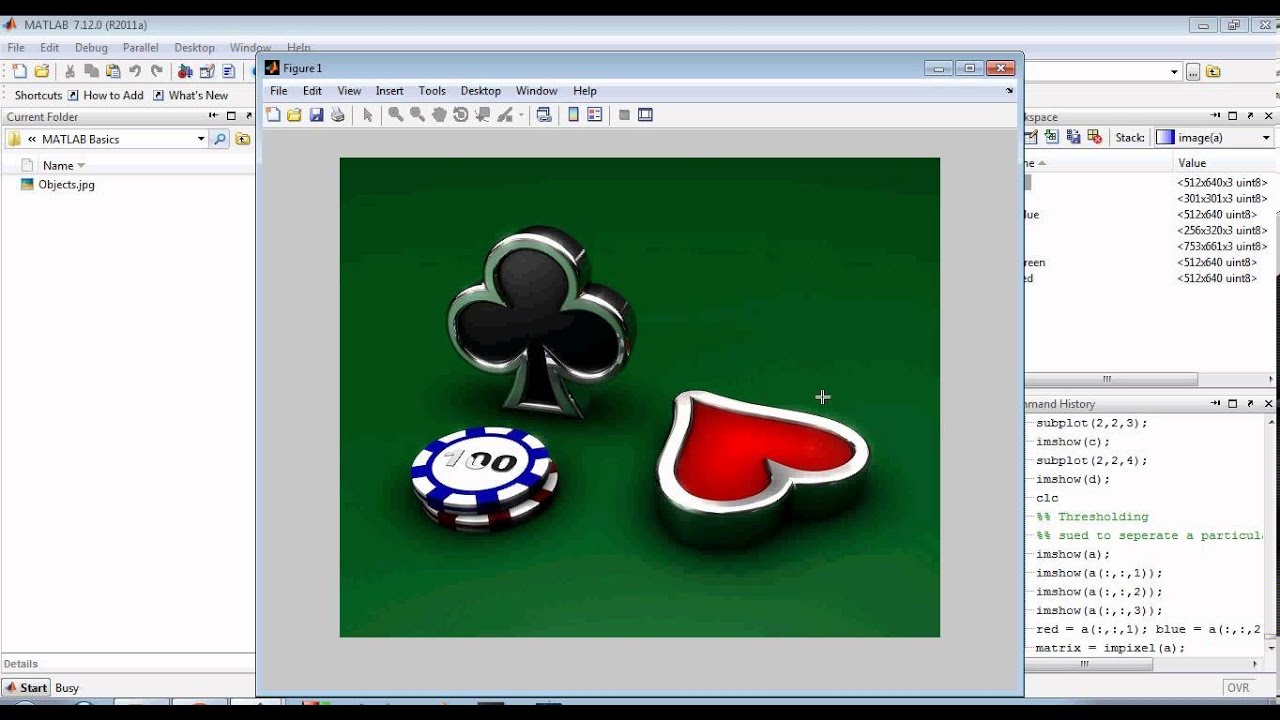
About this video
This is a video, demonstrating the use of various functions of the Image Processing toolbox of MATLAB.
Important Functions:
1. a = imread('img.jpg');
2. imshow(a);
3. imcrop(a,[]);
4. imrotate(a,angle);
5. d = impixel(a);
Important Concepts:
1. Thresholding.
2. Filling Holes.
3. Removing Noise.
4. Dilate.
5. Erode.
Important Functions:
1. a = imread('img.jpg');
2. imshow(a);
3. imcrop(a,[]);
4. imrotate(a,angle);
5. d = impixel(a);
Important Concepts:
1. Thresholding.
2. Filling Holes.
3. Removing Noise.
4. Dilate.
5. Erode.
Tags and Topics
Browse our collection to discover more content in these categories.
Video Information
Views
91.7K
Likes
285
Duration
9:33
Published
Jul 1, 2013
User Reviews
4.1
(18) Related Trending Topics
LIVE TRENDSRelated trending topics. Click any trend to explore more videos.