Fix 'This Unlicensed Adobe App Has Been Disabled' Error in Photoshop 2022 🛠️
Learn simple steps to resolve the 'This unlicensed Adobe app has been disabled' message in Photoshop 2022 and regain access to your software quickly.
WinPlus
393 views • May 16, 2024
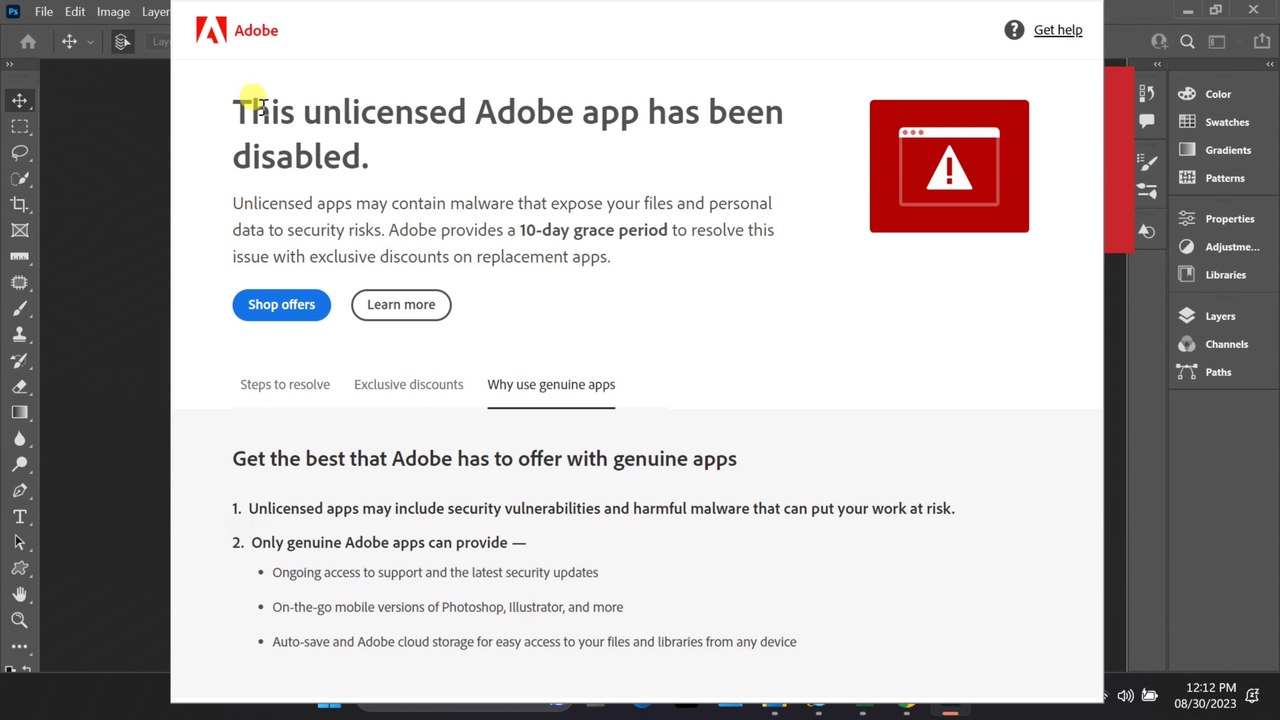
About this video
fix 'This unlicensed Adobe app has been disabled' on Photoshop 2022. <br />Struggling with the 'This unlicensed Adobe app has been disabled' error in Photoshop 2022? Watch this quick tutorial to learn how to fix it and get back to your creative work in no time! Subscribe for more Adobe tips and troubleshooting guides.<br /><br />Tags<br /> Photoshop 2022 Unlicensed App Error<br /> How to Fix 'This unlicensed Adobe app has been disabled' in Photoshop 2022<br /> Troubleshooting Adobe Creative Cloud License Issues<br /> Resolving Photoshop 2022 License Disabled Problem<br /> Adobe Photoshop License Authentication Error<br /> Quick Fix for Photoshop 2022 Unlicensed App Issue<br /> Adobe Creative Cloud Sign Out and Sign In Tutorial<br /> Solving 'This unlicensed Adobe app has been disabled' in Photoshop<br /> Troubleshoot Adobe Photoshop 2022 License Problems<br /> Adobe Photoshop License Activation Error Solution<br />
Video Information
Views
393
Duration
4:16
Published
May 16, 2024
Related Trending Topics
LIVE TRENDSRelated trending topics. Click any trend to explore more videos.