Quick Fixes for PDF Files Not Opening in Windows 10 🔧
Struggling to open PDF files on Windows 10? Learn simple solutions to fix outdated PDF readers, corrupted installations, and other common issues to regain access quickly.

Britec09
392.7K views • Nov 23, 2016
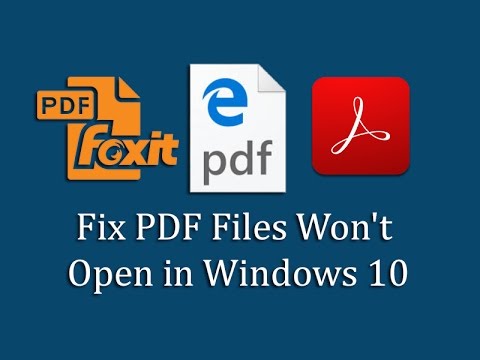
About this video
Fix PDF Files Won't Open in Windows 10
Common issues:
1. PDF Reader or Acrobat is out of date.
2. The PDF Reader or Acrobat installation or update is damaged or corrupt.
3. The PDF file is damaged or corrupt.
4. PDF file type is Locked or Protected..
5. PDF file is not compatible.
6. Suspicious PDF
Solution:
1. Check for PDF Reader Updates
2. Try and Repair PDF Reader with Repair Installation
3. Temporary disable sandbox protection.
4. Try another PDF Reader.
5. Uninstall and Reinstall
6. Upgrade to new version of Acrobat, Foxit Reader or Microsoft Edge pdf viewer
Watch the video for full and complete resolution to PDF Files issues.
Adobe Reader and Acrobat Cleaner Tool
http://labs.adobe.com/downloads/acrobatcleaner.html
Need help with computer problems? join our forum
http://www.briteccomputers.co.uk/forum
Common issues:
1. PDF Reader or Acrobat is out of date.
2. The PDF Reader or Acrobat installation or update is damaged or corrupt.
3. The PDF file is damaged or corrupt.
4. PDF file type is Locked or Protected..
5. PDF file is not compatible.
6. Suspicious PDF
Solution:
1. Check for PDF Reader Updates
2. Try and Repair PDF Reader with Repair Installation
3. Temporary disable sandbox protection.
4. Try another PDF Reader.
5. Uninstall and Reinstall
6. Upgrade to new version of Acrobat, Foxit Reader or Microsoft Edge pdf viewer
Watch the video for full and complete resolution to PDF Files issues.
Adobe Reader and Acrobat Cleaner Tool
http://labs.adobe.com/downloads/acrobatcleaner.html
Need help with computer problems? join our forum
http://www.briteccomputers.co.uk/forum
Tags and Topics
Browse our collection to discover more content in these categories.
Video Information
Views
392.7K
Likes
1.2K
Duration
7:50
Published
Nov 23, 2016
User Reviews
4.1
(78) Related Trending Topics
LIVE TRENDSRelated trending topics. Click any trend to explore more videos.
Trending Now