Master Exploratory Data Analysis in 20 Minutes with Pandas & ChatGPT 🚀
Learn how to quickly perform Exploratory Data Analysis using Pandas in Python and generate your own datasets with ChatGPT. Perfect for boosting your data skills fast!

Karina Data Scientist
2.4K views • Oct 8, 2024
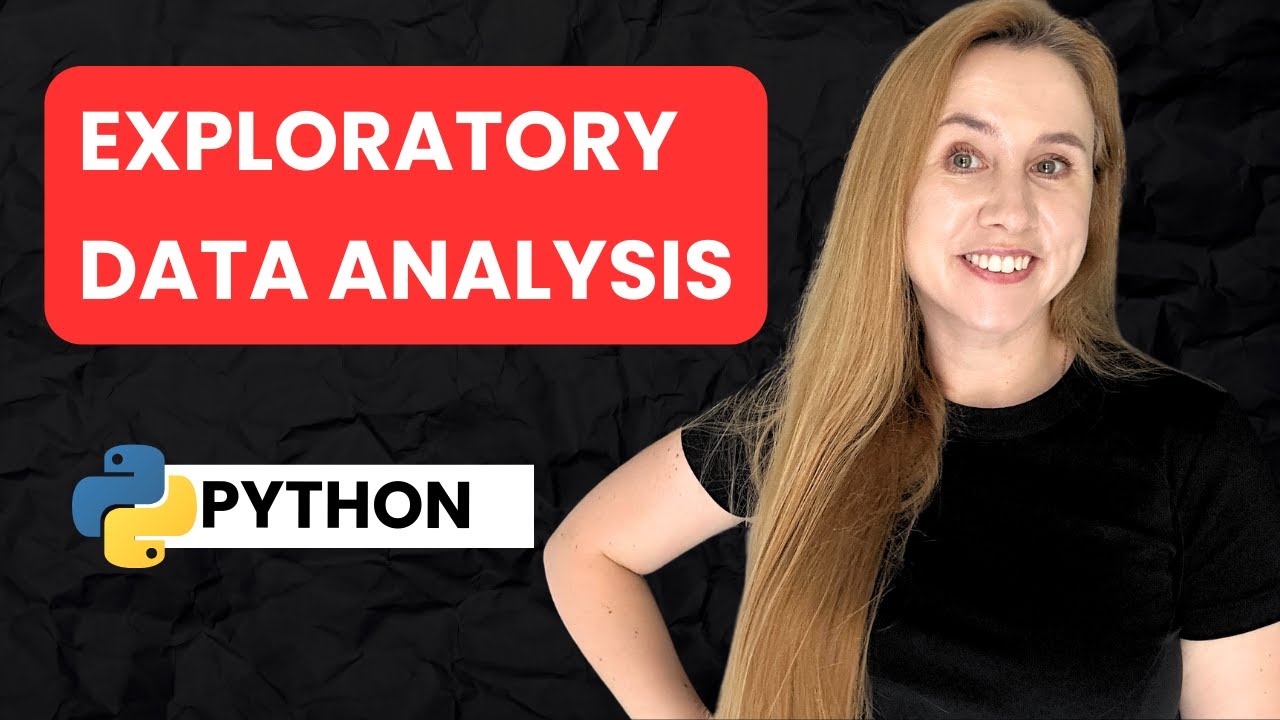
About this video
Exploratory Data Analysis with Pandas in Python | Generate Your Own Dataset with ChatGPT
In this tutorial, you'll learn how to perform Exploratory Data Analysis (EDA) using Python's pandas library. We walk through each step of analyzing and understanding data, making this a perfect guide for beginners or those wanting a hands-on refresher. Plus, learn how to generate your own practice dataset using ChatGPT.
What's covered in this video:
Generating data with ChatGPT (00:52)
Installing the necessary Python libraries (02:09)
Importing and previewing the dataset (03:20)
Basic operations: top rows, bottom rows, shape, columns, and data types (04:56-06:26)
Data cleaning: converting data types, removing columns, renaming columns, handling missing values and duplicates (06:26-13:50)
Summarizing categorical data and visualizing trends (13:50-17:15)
Purchase trend analysis over time (17:15-19:37)
Summary of findings (19:37)
Whether you're preparing for a data analyst interview or just starting out in data analytics, this video will help you build foundational EDA skills. If you find this content helpful, don't forget to like, share, and subscribe for more data analysis tutorials!
----------------------
Dataset used in this tutorial - https://www.kaggle.com/datasets/shrishtimanja/ecommerce-dataset-for-data-analysis
----------------------
💌 Join my newsletter and get access to various freebies (Books and checklists, CV template, Portfolio Projects) - https://stan.store/KarinaDataScientist
🧠 AI to help you analyse your data - https://powerdrill.ai/?via=karina-samsonova
----------------------
Timestamps:
----------------------
00:00 Intro
00:24 About dataset
00:52 Generate your data with ChatGPT
02:09 Libraries to install/import
02:54 Path to the file
03:20 File preview
04:05 Change display max_rows max_columns
04:56 View top rows
05:15 View bottom rows
05:35 Check shape of your data
05:50 Get a list of columns
06:00 Data types
06:26 Convert object to datetime
07:07 Statistics (.describe)
08:24 Remove columns
10:20 Rename columns
11:36 Check for NA values
12:10 Duplicates
12:36 Remove duplicates
13:50 Summaries of categorical data
14:34 Visuals for categorical data
17:15 Purchase trend over time
19:37 Summary of findings
🎥 Other videos you might be interested in
----------------------
https://youtu.be/C8OqKdWstgc
----------------------
About me
----------------------
Hi, my name is Karina and I'm a finance person turned data person.
My mission is to transform intimidating tech into accessible tools. I aim to empower 1 million people to harness the power of AI, Python, SQL, and Excel to work smarter, not harder.
Contact
----------------------
Youtube: youtube comments are by far the best way to get a response from me!
email for business inquiries only: karinadatascientist@gmail.com
----------------------
Social Media:
----------------------
TikTok: https://www.tiktok.com/@karinadatascientist
Instagram: https://www.instagram.com/karinadatascientist/
Linkedin: https://www.linkedin.com/in/karina-samsonova/
#pythonprogramming #dataanalysis #dataanalytics
In this tutorial, you'll learn how to perform Exploratory Data Analysis (EDA) using Python's pandas library. We walk through each step of analyzing and understanding data, making this a perfect guide for beginners or those wanting a hands-on refresher. Plus, learn how to generate your own practice dataset using ChatGPT.
What's covered in this video:
Generating data with ChatGPT (00:52)
Installing the necessary Python libraries (02:09)
Importing and previewing the dataset (03:20)
Basic operations: top rows, bottom rows, shape, columns, and data types (04:56-06:26)
Data cleaning: converting data types, removing columns, renaming columns, handling missing values and duplicates (06:26-13:50)
Summarizing categorical data and visualizing trends (13:50-17:15)
Purchase trend analysis over time (17:15-19:37)
Summary of findings (19:37)
Whether you're preparing for a data analyst interview or just starting out in data analytics, this video will help you build foundational EDA skills. If you find this content helpful, don't forget to like, share, and subscribe for more data analysis tutorials!
----------------------
Dataset used in this tutorial - https://www.kaggle.com/datasets/shrishtimanja/ecommerce-dataset-for-data-analysis
----------------------
💌 Join my newsletter and get access to various freebies (Books and checklists, CV template, Portfolio Projects) - https://stan.store/KarinaDataScientist
🧠 AI to help you analyse your data - https://powerdrill.ai/?via=karina-samsonova
----------------------
Timestamps:
----------------------
00:00 Intro
00:24 About dataset
00:52 Generate your data with ChatGPT
02:09 Libraries to install/import
02:54 Path to the file
03:20 File preview
04:05 Change display max_rows max_columns
04:56 View top rows
05:15 View bottom rows
05:35 Check shape of your data
05:50 Get a list of columns
06:00 Data types
06:26 Convert object to datetime
07:07 Statistics (.describe)
08:24 Remove columns
10:20 Rename columns
11:36 Check for NA values
12:10 Duplicates
12:36 Remove duplicates
13:50 Summaries of categorical data
14:34 Visuals for categorical data
17:15 Purchase trend over time
19:37 Summary of findings
🎥 Other videos you might be interested in
----------------------
https://youtu.be/C8OqKdWstgc
----------------------
About me
----------------------
Hi, my name is Karina and I'm a finance person turned data person.
My mission is to transform intimidating tech into accessible tools. I aim to empower 1 million people to harness the power of AI, Python, SQL, and Excel to work smarter, not harder.
Contact
----------------------
Youtube: youtube comments are by far the best way to get a response from me!
email for business inquiries only: karinadatascientist@gmail.com
----------------------
Social Media:
----------------------
TikTok: https://www.tiktok.com/@karinadatascientist
Instagram: https://www.instagram.com/karinadatascientist/
Linkedin: https://www.linkedin.com/in/karina-samsonova/
#pythonprogramming #dataanalysis #dataanalytics
Tags and Topics
Browse our collection to discover more content in these categories.
Video Information
Views
2.4K
Likes
167
Duration
21:51
Published
Oct 8, 2024
User Reviews
4.5
(2) Related Trending Topics
LIVE TRENDSRelated trending topics. Click any trend to explore more videos.
Trending Now