Easy Step-by-Step Guide to Download PDFs from Gmail on Android 📥
Learn the latest method to quickly and effortlessly download PDF attachments from Gmail on your Android device with our simple tutorial.

Smart Fixer
5.8K views • Apr 26, 2024
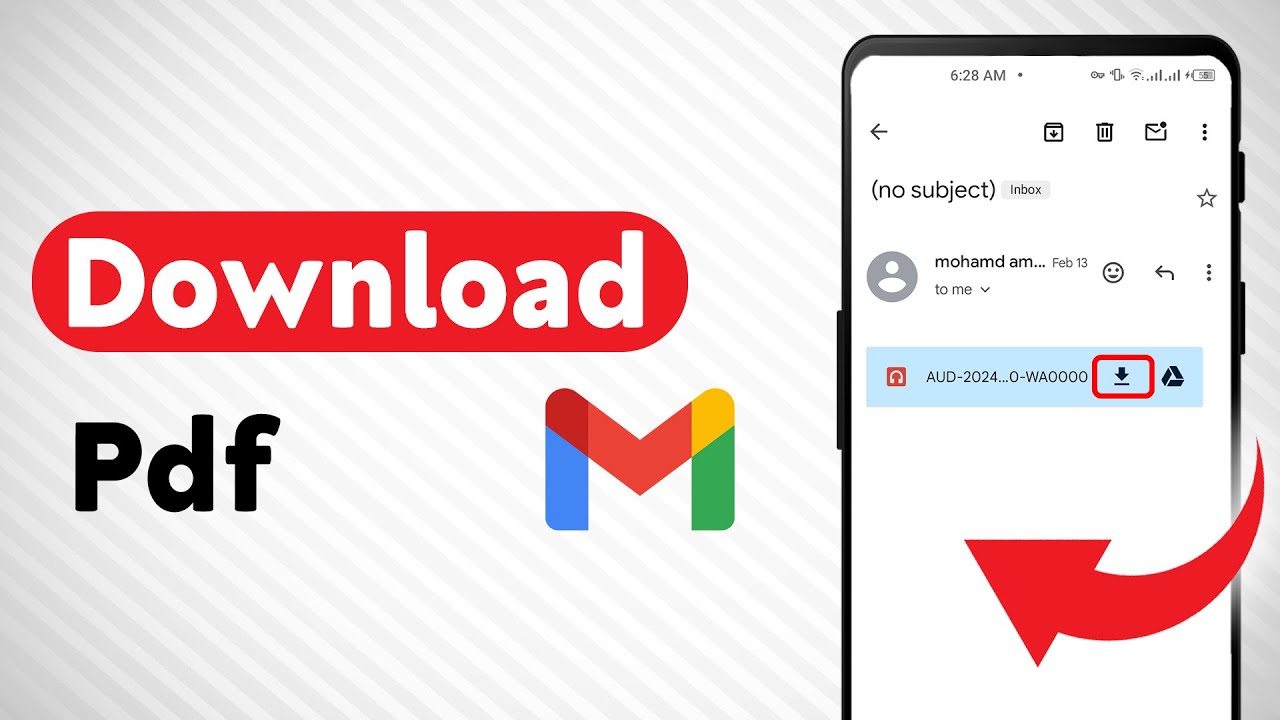
About this video
Discover the updated tutorial on how to easily download PDF files from Gmail on your Android phone:
1. Open Gmail app on your Android phone.
2. Open the email message containing the attachment.
3. At the bottom of the message, locate the attachment you want to download.
4. Tap on the Download option.
5. A notification will appear at the top of your device’s screen. Tap the notification to open the attachment.
6. The downloaded attachment will be saved to a download folder on your device.
Learn the step-by-step process to efficiently download PDF files from Gmail, ensuring quick access to important documents on the go.
For advertiser contact us via email : smart_fixer@protonmail.com
1. Open Gmail app on your Android phone.
2. Open the email message containing the attachment.
3. At the bottom of the message, locate the attachment you want to download.
4. Tap on the Download option.
5. A notification will appear at the top of your device’s screen. Tap the notification to open the attachment.
6. The downloaded attachment will be saved to a download folder on your device.
Learn the step-by-step process to efficiently download PDF files from Gmail, ensuring quick access to important documents on the go.
For advertiser contact us via email : smart_fixer@protonmail.com
Tags and Topics
Browse our collection to discover more content in these categories.
Video Information
Views
5.8K
Likes
17
Duration
0:50
Published
Apr 26, 2024
User Reviews
3.9
(1) Related Trending Topics
LIVE TRENDSRelated trending topics. Click any trend to explore more videos.