Easy Guide: How to Create a Telegram Group on Android 📱
Learn simple steps to create and set up a Telegram group on your Android device. Perfect for organizing chats, communities, and more!
TechTips
5 views • Jun 5, 2018
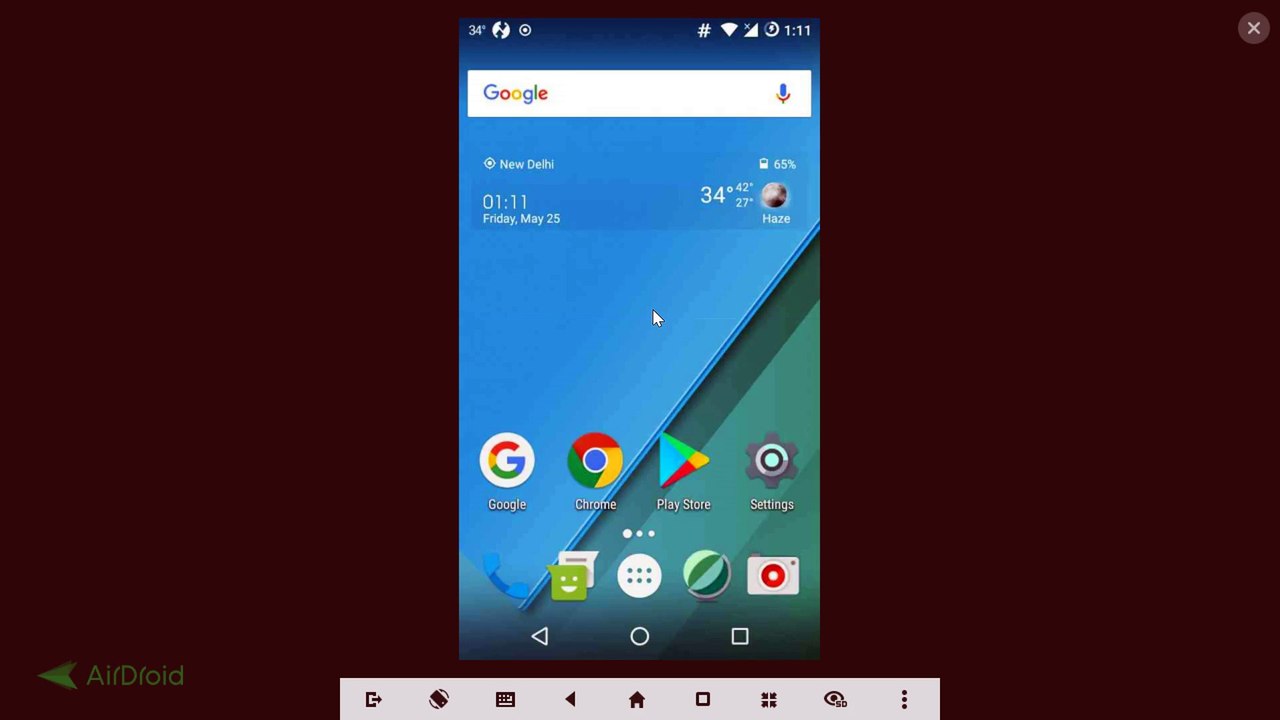
About this video
How to Create a Telegram Group in Android?<br /><br />Step 1: If you don't have Telegram App, Go to Play Store, Search for telegram and install it. <br /><br />Step 2: Open "Telegram App" on your Phone.<br /><br />Step 3: Tap on "Three Bars".<br /><br />Step 4: Tap on "New Group".<br /><br />Step 5: Add Members to the group, and then Tap on Check Mark at the top right.<br /><br />Step 6: Type name to your Group and you can add picture of your Group also, and then Tap on Check Mark at the top right.<br /><br />It's done. your group has been created.<br /><br />Thanks for watching, please like and subscribe <br /><br />============================================== <br /><br />https://www.facebook.com/HowtoTutorialsByAmit/
Video Information
Views
5
Duration
3:30
Published
Jun 5, 2018
Related Trending Topics
LIVE TRENDSRelated trending topics. Click any trend to explore more videos.