Easily Convert JPEG Images to PDF with Google Docs 📄
Learn simple step-by-step methods to convert your JPEG images into PDF documents quickly and effortlessly using Google Docs. Perfect for quick conversions!

JMG ENTERPRISES
17.2K views • Apr 5, 2023
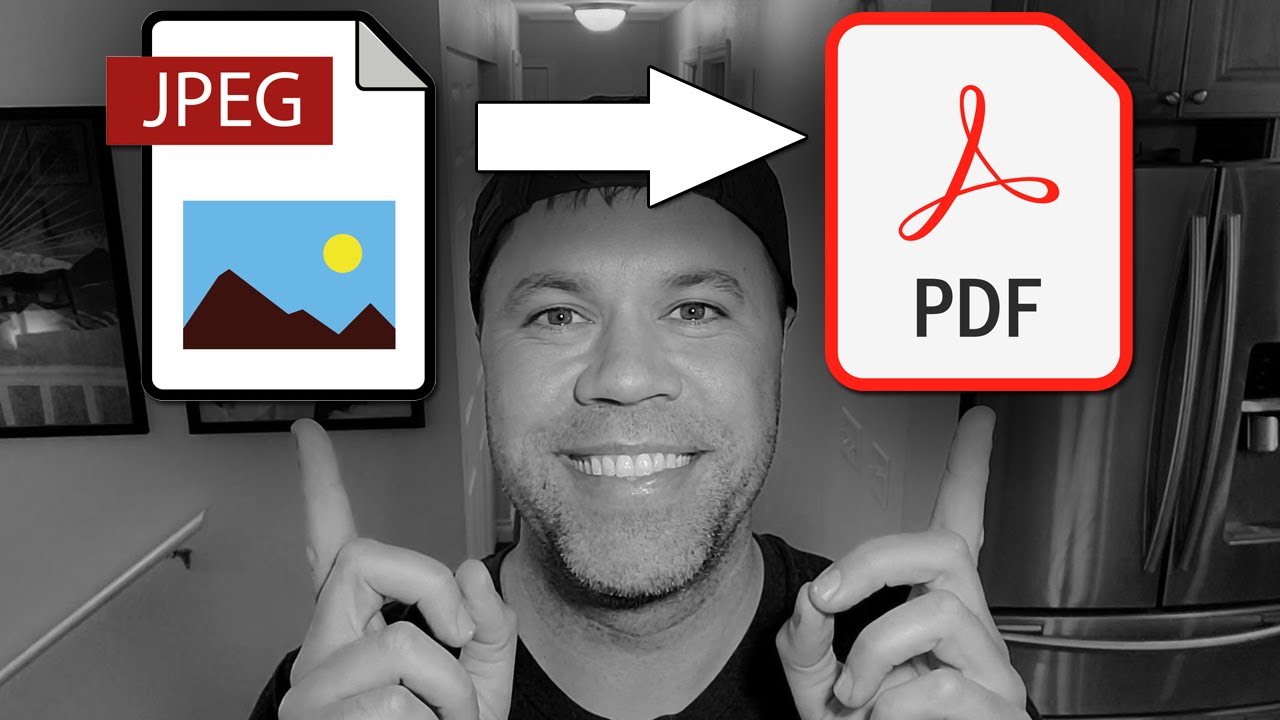
About this video
In today's quick guide I show you how to change JPEG image to PDF or how to easily convert JPEG file to PDF document using Google Docs. This is a completely free and trusted website you can use to convert your images or files from JPG to PDF quickly and easily.
Actually you can convert many more file types other than JPEG or JPG including PNG, TIFF, PNG, GIF and so on.
Once you have Google Docs open, simply drag and drop your JPEG image into Docs and select file - download - PDF.
Well everyone, I hope you found today's tutorial useful on how to convert JPEG image to PDF as well as how to convert image to PDF. If you did, please consider giving this video a like and feel free to comment! I still respond to all comments :-)
Actually you can convert many more file types other than JPEG or JPG including PNG, TIFF, PNG, GIF and so on.
Once you have Google Docs open, simply drag and drop your JPEG image into Docs and select file - download - PDF.
Well everyone, I hope you found today's tutorial useful on how to convert JPEG image to PDF as well as how to convert image to PDF. If you did, please consider giving this video a like and feel free to comment! I still respond to all comments :-)
Tags and Topics
Browse our collection to discover more content in these categories.
Video Information
Views
17.2K
Likes
177
Duration
1:40
Published
Apr 5, 2023
User Reviews
4.3
(3) Related Trending Topics
LIVE TRENDSRelated trending topics. Click any trend to explore more videos.