Easiest Way to Run Java in Visual Studio Code on Windows 10/11 (2025 Update) 🚀
Learn step-by-step how to set up and run Java programs in Visual Studio Code on Windows 10 and 11 with the latest 2025 update. Perfect for beginners and developers alike!

Geeky Script
10.3K views • Jan 9, 2025
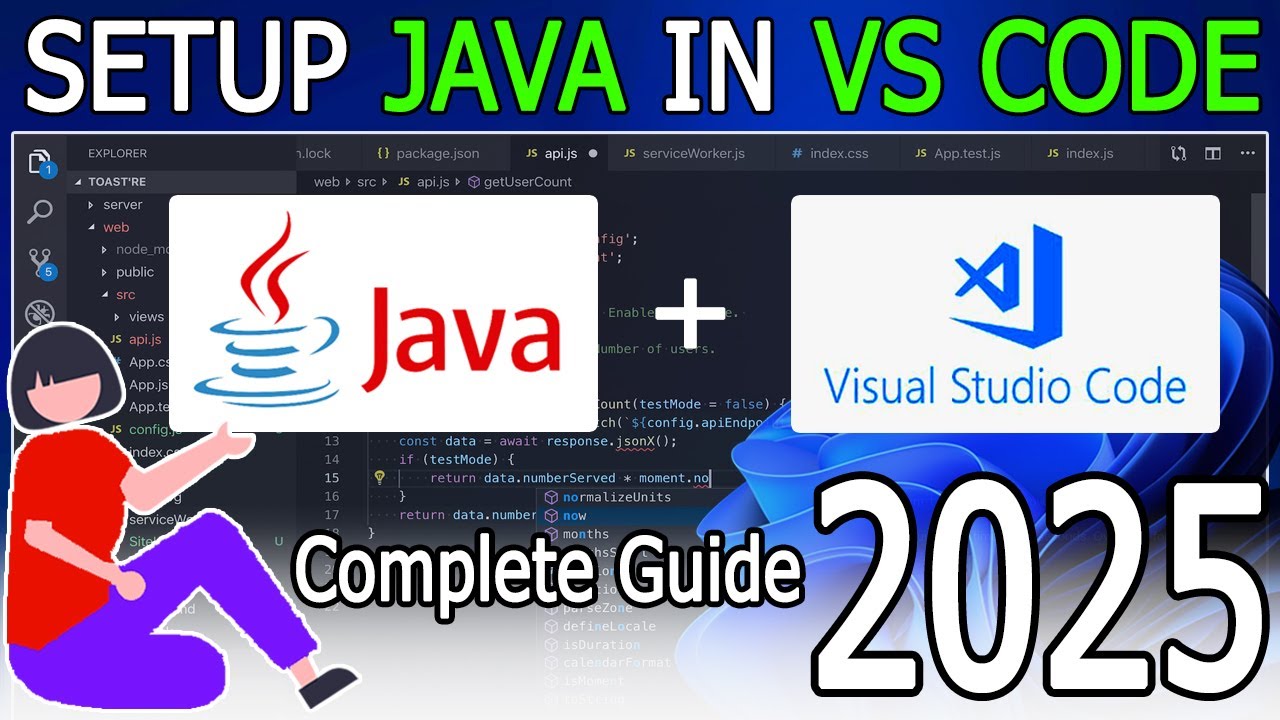
About this video
Hello Everyone! Today in this video I will guide you on How to Run JAVA in Visual Studio Code on Windows 10 [ 2025 Update ] Visual Studio Code + JAVA on Windows 10 OS. JDK Installation
► Follow me on Instagram: https://www.instagram.com/geekyscript/
► Subscribe to Geeky Script Vlog Channel: https://www.youtube.com/@GeekyScriptVlogs?sub_confirmation=1
► Subscribe to Geeky Syntax Channel: https://www.youtube.com/@geekysyntax?sub_confirmation=1
After that, I am also going to show you How to Create your First Hello World Program in Java programming and then how to compile and run it.
Geeky Script ( @GeekyScript) is a Computer Science - Educational Videos Creator 🎉
You can support us by buying a coffee ☕️ here —
https://www.buymeacoffee.com/geekyscript
✻ I really hope you find this video useful. ♥
✻ Please click on the CC button to read the subtitles of this video.
Now How to install Visual Studio Code?
Step 1. First You need to download Visual Studio Code for Windows 10. For that just go to the following link:
https://code.visualstudio.com/
This page will lead to the Visual Studio Code download page.
Here find the exe setup installation file as shown in the video and click on it to download.
Now after downloading Visual Studio Code save the file to the disk and follow the next step for installation.
Step 2. Install Visual Studio Code
Double-click to run the Visual Studio Code installation file. Just follow the prompt as shown in the video (https://youtu.be/aYg6R43Os_w) and install Visual Studio Code on your OS.
What’s the Visual Studio Code?
- Visual Studio Code is a free source-code editor made by Microsoft for Windows, Linux, and macOS. Features include debugging, syntax highlighting, intelligent code completion, snippets, code refactoring etc
Now if you want to install JAVA JDK 23, then follow this video: https://www.youtube.com/watch?v=-nXpd11YvDI
Step 3. How to Download Java 23
https://www.oracle.com/java/technologies/downloads/
This page will lead to the JAVA JDK download page.
Find the installation file and download it. You need to click the Oracle License agreement. Download the JDK as shown in the video according to your operating system. In this video, we showed how to download and install Java in Windows 10.
Step 4. Install Java 23
Double-click to run the JDK download file. Then, follow the prompt, as shown in the video, to install JDK on your OS.
#VisualStudio #java23 #JavaDevelopers #Java #Javatutorialforbeginners #Windows11
Topics addressed in this tutorial:
Best Test Editor: How to Install vs code in Windows 10, Windows
How to setup vs code for Java
How to install Visual Studio
How to Run Java in Visual Studio Code
JAVA in VSCODE
🔗 Related Videos:
🎙️ Turn Text into Realistic Speech Using Python in 5 Lines! [ 2025 Update ] ft. edge-tts – https://youtu.be/ik1jY22PlP4
🔥 Complete Python Project Tutorials [2025 Update]: ►https://www.youtube.com/watch?v=spSpaFCaWO8&list=PLFaWDe_XIA4rJCL6nOuvvUcg7-ER8yMyn&index=2
🔥 Build Python Face Detector in Just 10 Lines [2025 Update] OpenCV: https://youtu.be/spSpaFCaWO8
🔗 Related Articles on Complete Python Projects:
👉https://geekyscript.com/turn-your-python-text-into-handwritten-notes-with-just-one-script/
👉https://geekyscript.com/turned-jpgs-into-pdfs-in-seconds/
👉https://geekyscript.com/insane-qr-code-generator-with-gui-logo-python-magic/
👉https://geekyscript.com/this-10-line-python-script-can-detect-faces-like-magic-you-wont-believe-how-easy-it-is/
👉https://geekyscript.com/turn-text-into-realistic-speech-using-python-in-5-lines/
MY RELATED VIDEOS:
✻ All about WordPress: https://youtube.com/playlist?list=PLFaWDe_XIA4ru1KDALhCtO5utnC9LfQeu&si=hdxNaeqBPIYx2RI_
✻ All about ECommerce WordPress: https://youtu.be/76E2QmjhRtQ
✻ All about Portfolio Website WordPress: https://youtu.be/Z6m6gxP3qlE
✻ All about Android Studio: https://youtu.be/10IvxreBoIA
✻ All about PostgreSQL: https://youtu.be/F99TVfE7daM
✻ All about MongoDB: https://youtu.be/kgIIpsZvFHg
✻ All about MySQL: https://youtu.be/x-kA7JoV6xw
✻ All about eBook: https://youtu.be/-7f2HqSSeo0
✻ All about React: https://youtu.be/c38i0f0Q08o
✻ All about NextJS: https://youtu.be/pCzofI8vPo4
✻ All about Angular: https://youtu.be/UeRaz971X4U
✻ All about Microsoft SQL Server: https://youtu.be/tGqhlV-kaFU
✻ All about Wamp: https://youtu.be/91RfoD2A1Lo
✻ All about Visual Studio: https://youtu.be/SViilF85ues
THANK YOU so much for watching!
Please make sure to LIKE and SHARE the video and SUBSCRIBE to the channel for more such videos :)
CONNECT WITH ME ON:
✻ Website: https://geekyscript.com/
✻ Instagram: https://www.instagram.com/geekyscript/
✻ LinkedIn: https://www.linkedin.com/in/geekyscript/
✻ X: https://x.com/GeekyScript
✻ Email: geekyscript@outlook.com
✻ YouTube channel: https://www.youtube.com/c/geekyscript/
► Follow me on Instagram: https://www.instagram.com/geekyscript/
► Subscribe to Geeky Script Vlog Channel: https://www.youtube.com/@GeekyScriptVlogs?sub_confirmation=1
► Subscribe to Geeky Syntax Channel: https://www.youtube.com/@geekysyntax?sub_confirmation=1
After that, I am also going to show you How to Create your First Hello World Program in Java programming and then how to compile and run it.
Geeky Script ( @GeekyScript) is a Computer Science - Educational Videos Creator 🎉
You can support us by buying a coffee ☕️ here —
https://www.buymeacoffee.com/geekyscript
✻ I really hope you find this video useful. ♥
✻ Please click on the CC button to read the subtitles of this video.
Now How to install Visual Studio Code?
Step 1. First You need to download Visual Studio Code for Windows 10. For that just go to the following link:
https://code.visualstudio.com/
This page will lead to the Visual Studio Code download page.
Here find the exe setup installation file as shown in the video and click on it to download.
Now after downloading Visual Studio Code save the file to the disk and follow the next step for installation.
Step 2. Install Visual Studio Code
Double-click to run the Visual Studio Code installation file. Just follow the prompt as shown in the video (https://youtu.be/aYg6R43Os_w) and install Visual Studio Code on your OS.
What’s the Visual Studio Code?
- Visual Studio Code is a free source-code editor made by Microsoft for Windows, Linux, and macOS. Features include debugging, syntax highlighting, intelligent code completion, snippets, code refactoring etc
Now if you want to install JAVA JDK 23, then follow this video: https://www.youtube.com/watch?v=-nXpd11YvDI
Step 3. How to Download Java 23
https://www.oracle.com/java/technologies/downloads/
This page will lead to the JAVA JDK download page.
Find the installation file and download it. You need to click the Oracle License agreement. Download the JDK as shown in the video according to your operating system. In this video, we showed how to download and install Java in Windows 10.
Step 4. Install Java 23
Double-click to run the JDK download file. Then, follow the prompt, as shown in the video, to install JDK on your OS.
#VisualStudio #java23 #JavaDevelopers #Java #Javatutorialforbeginners #Windows11
Topics addressed in this tutorial:
Best Test Editor: How to Install vs code in Windows 10, Windows
How to setup vs code for Java
How to install Visual Studio
How to Run Java in Visual Studio Code
JAVA in VSCODE
🔗 Related Videos:
🎙️ Turn Text into Realistic Speech Using Python in 5 Lines! [ 2025 Update ] ft. edge-tts – https://youtu.be/ik1jY22PlP4
🔥 Complete Python Project Tutorials [2025 Update]: ►https://www.youtube.com/watch?v=spSpaFCaWO8&list=PLFaWDe_XIA4rJCL6nOuvvUcg7-ER8yMyn&index=2
🔥 Build Python Face Detector in Just 10 Lines [2025 Update] OpenCV: https://youtu.be/spSpaFCaWO8
🔗 Related Articles on Complete Python Projects:
👉https://geekyscript.com/turn-your-python-text-into-handwritten-notes-with-just-one-script/
👉https://geekyscript.com/turned-jpgs-into-pdfs-in-seconds/
👉https://geekyscript.com/insane-qr-code-generator-with-gui-logo-python-magic/
👉https://geekyscript.com/this-10-line-python-script-can-detect-faces-like-magic-you-wont-believe-how-easy-it-is/
👉https://geekyscript.com/turn-text-into-realistic-speech-using-python-in-5-lines/
MY RELATED VIDEOS:
✻ All about WordPress: https://youtube.com/playlist?list=PLFaWDe_XIA4ru1KDALhCtO5utnC9LfQeu&si=hdxNaeqBPIYx2RI_
✻ All about ECommerce WordPress: https://youtu.be/76E2QmjhRtQ
✻ All about Portfolio Website WordPress: https://youtu.be/Z6m6gxP3qlE
✻ All about Android Studio: https://youtu.be/10IvxreBoIA
✻ All about PostgreSQL: https://youtu.be/F99TVfE7daM
✻ All about MongoDB: https://youtu.be/kgIIpsZvFHg
✻ All about MySQL: https://youtu.be/x-kA7JoV6xw
✻ All about eBook: https://youtu.be/-7f2HqSSeo0
✻ All about React: https://youtu.be/c38i0f0Q08o
✻ All about NextJS: https://youtu.be/pCzofI8vPo4
✻ All about Angular: https://youtu.be/UeRaz971X4U
✻ All about Microsoft SQL Server: https://youtu.be/tGqhlV-kaFU
✻ All about Wamp: https://youtu.be/91RfoD2A1Lo
✻ All about Visual Studio: https://youtu.be/SViilF85ues
THANK YOU so much for watching!
Please make sure to LIKE and SHARE the video and SUBSCRIBE to the channel for more such videos :)
CONNECT WITH ME ON:
✻ Website: https://geekyscript.com/
✻ Instagram: https://www.instagram.com/geekyscript/
✻ LinkedIn: https://www.linkedin.com/in/geekyscript/
✻ X: https://x.com/GeekyScript
✻ Email: geekyscript@outlook.com
✻ YouTube channel: https://www.youtube.com/c/geekyscript/
Tags and Topics
Browse our collection to discover more content in these categories.
Video Information
Views
10.3K
Likes
150
Duration
8:55
Published
Jan 9, 2025
User Reviews
4.5
(2) Related Trending Topics
LIVE TRENDSRelated trending topics. Click any trend to explore more videos.
Trending Now