Displaying Participant Names in Zoom Meetings
Learn how to ensure that participants' names are visible when they join a Zoom meeting by enabling the 'Always display participant names' feature.

TechFact4u
27.4K views • May 18, 2025
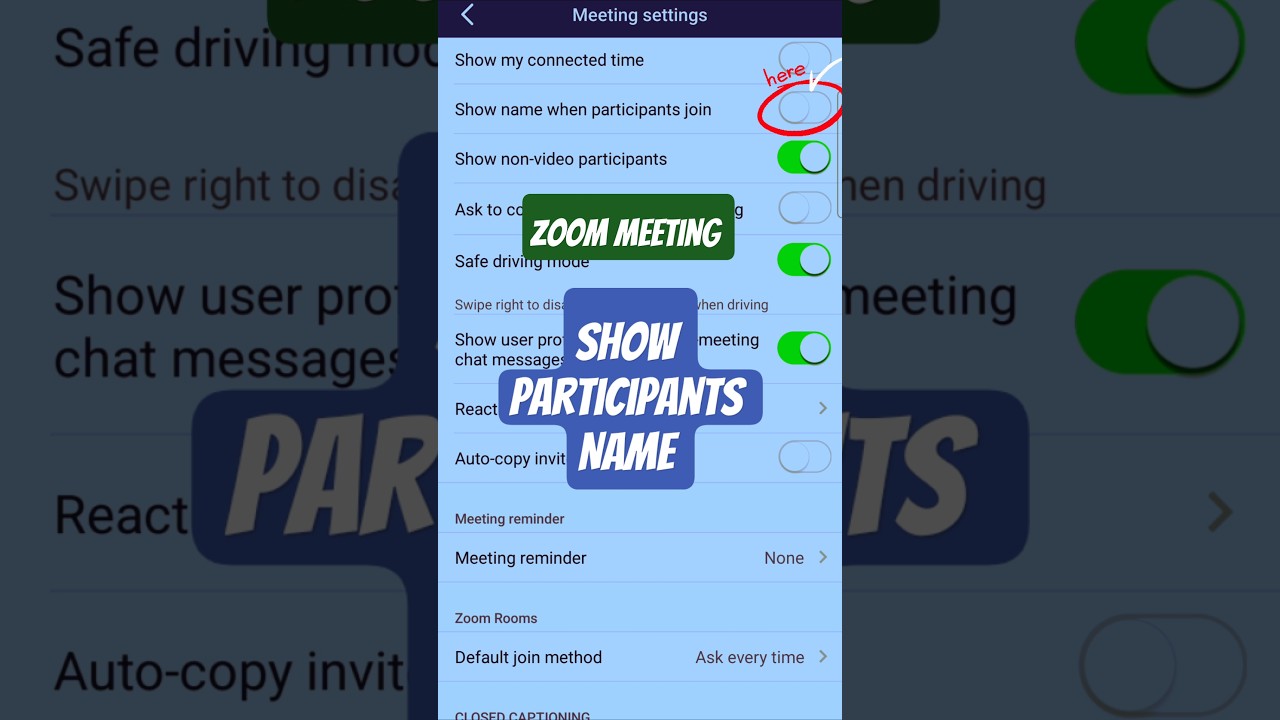
About this video
How to show Name when Participants join Zoom Meeting?
To ensure that participants' names are visible in a Zoom meeting, you can enable the "Always display participant's name on their video" setting in Zoom's video settings. Alternatively, you can have participants enter their names when joining the meeting.
Here's a more detailed breakdown:
1. Always Display Participant Names:
Go to your Zoom settings: Sign in to your Zoom account and navigate to the "Settings" page.
Find the video settings: Locate the "Video" section in the settings.
Enable the setting: Check the box labeled "Always display participant's name on their video".
2. Participants Entering Their Names Upon Joining:
Zoom will prompt participants to enter their name:
When participants join the meeting, they will be prompted to enter their desired display name.
Participants can choose to use their account name:
If they are signed in, they can choose to use the name associated with their Zoom account.
Participants can rename themselves during the meeting:
If needed, participants can rename themselves during the meeting from the "Participants" panel.
3. Other Considerations:
Account settings:
You can also configure account-level settings that require participants to be authenticated with a Zoom account for names to appear.
Registration:
If participants are registered for the meeting, the names they entered during registration will be reflected when they join.
Meeting ID vs. Join URL:
If participants join with a Meeting ID, their Zoom username might appear instead of their registered name.
To ensure that participants' names are visible in a Zoom meeting, you can enable the "Always display participant's name on their video" setting in Zoom's video settings. Alternatively, you can have participants enter their names when joining the meeting.
Here's a more detailed breakdown:
1. Always Display Participant Names:
Go to your Zoom settings: Sign in to your Zoom account and navigate to the "Settings" page.
Find the video settings: Locate the "Video" section in the settings.
Enable the setting: Check the box labeled "Always display participant's name on their video".
2. Participants Entering Their Names Upon Joining:
Zoom will prompt participants to enter their name:
When participants join the meeting, they will be prompted to enter their desired display name.
Participants can choose to use their account name:
If they are signed in, they can choose to use the name associated with their Zoom account.
Participants can rename themselves during the meeting:
If needed, participants can rename themselves during the meeting from the "Participants" panel.
3. Other Considerations:
Account settings:
You can also configure account-level settings that require participants to be authenticated with a Zoom account for names to appear.
Registration:
If participants are registered for the meeting, the names they entered during registration will be reflected when they join.
Meeting ID vs. Join URL:
If participants join with a Meeting ID, their Zoom username might appear instead of their registered name.
Tags and Topics
Browse our collection to discover more content in these categories.
Video Information
Views
27.4K
Likes
77
Duration
0:17
Published
May 18, 2025
User Reviews
4.0
(5) Related Trending Topics
LIVE TRENDSRelated trending topics. Click any trend to explore more videos.