Smooth Scrolling & Transitions in After Effects 🎥
Learn to create seamless scrolling transitions in After Effects with this easy tutorial. Perfect for professional edits!

SonduckFilm
197.3K views • Jul 17, 2023
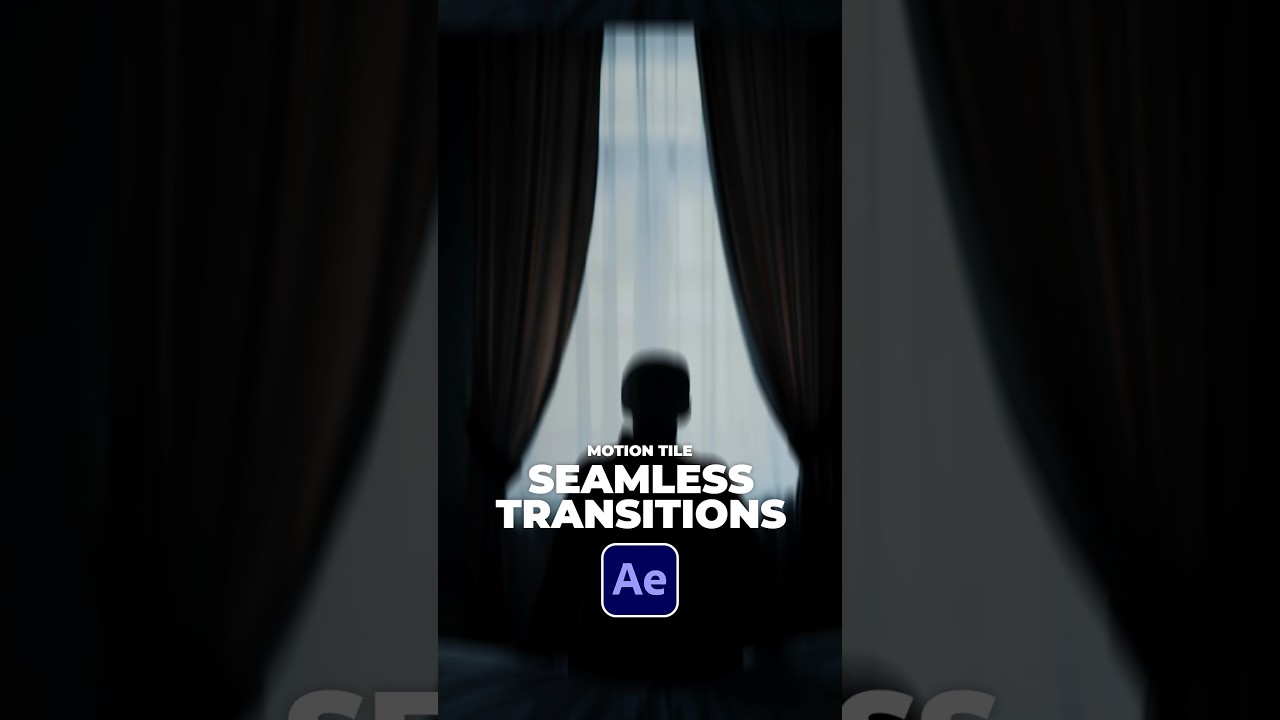
About this video
Create Smooth Scrolling Seamless Transitions in After Effects
► Our Transitions for After Effects & Premiere Pro:
1500+ transitions for Premiere Pro here: https://bit.ly/1500TransitionsPremiere
2400+ Transitions for Adobe After Effects: https://bit.ly/2400TransitionsAE
#aftereffects #animation #motiongraphics
So we have two compsoitons here in After Effects that I want to transition to. So, create an adjustment layer.
Then go to effect –stylize – motile tile.
Add a keyframe for tile center towards the end of your first clip.
Then move forward in your timeline past the start of your second clip.
Now move the tile center value to create this scrolling effect.
Once you’re down, slect by keyframes and hit f9 to make them easy ease.
Lastly, make sure to enable motion blur.
And now you can quickly add a flick transition between two shots.
► Our Transitions for After Effects & Premiere Pro:
1500+ transitions for Premiere Pro here: https://bit.ly/1500TransitionsPremiere
2400+ Transitions for Adobe After Effects: https://bit.ly/2400TransitionsAE
#aftereffects #animation #motiongraphics
So we have two compsoitons here in After Effects that I want to transition to. So, create an adjustment layer.
Then go to effect –stylize – motile tile.
Add a keyframe for tile center towards the end of your first clip.
Then move forward in your timeline past the start of your second clip.
Now move the tile center value to create this scrolling effect.
Once you’re down, slect by keyframes and hit f9 to make them easy ease.
Lastly, make sure to enable motion blur.
And now you can quickly add a flick transition between two shots.
Tags and Topics
Browse our collection to discover more content in these categories.
Video Information
Views
197.3K
Likes
7.6K
Duration
0:40
Published
Jul 17, 2023
User Reviews
4.7
(39) Related Trending Topics
LIVE TRENDSRelated trending topics. Click any trend to explore more videos.