Create a Bootable Encrypted VHD with AES-256 & Disk Wipe 🔒
Learn how to create, partition, format, and boot a Windows 8 Pro copy from a secure, encrypted Virtual Hard Drive using BitLocker AES-256 encryption, including disk wiping for added security.
BytezAutomations
2 views • Sep 14, 2016
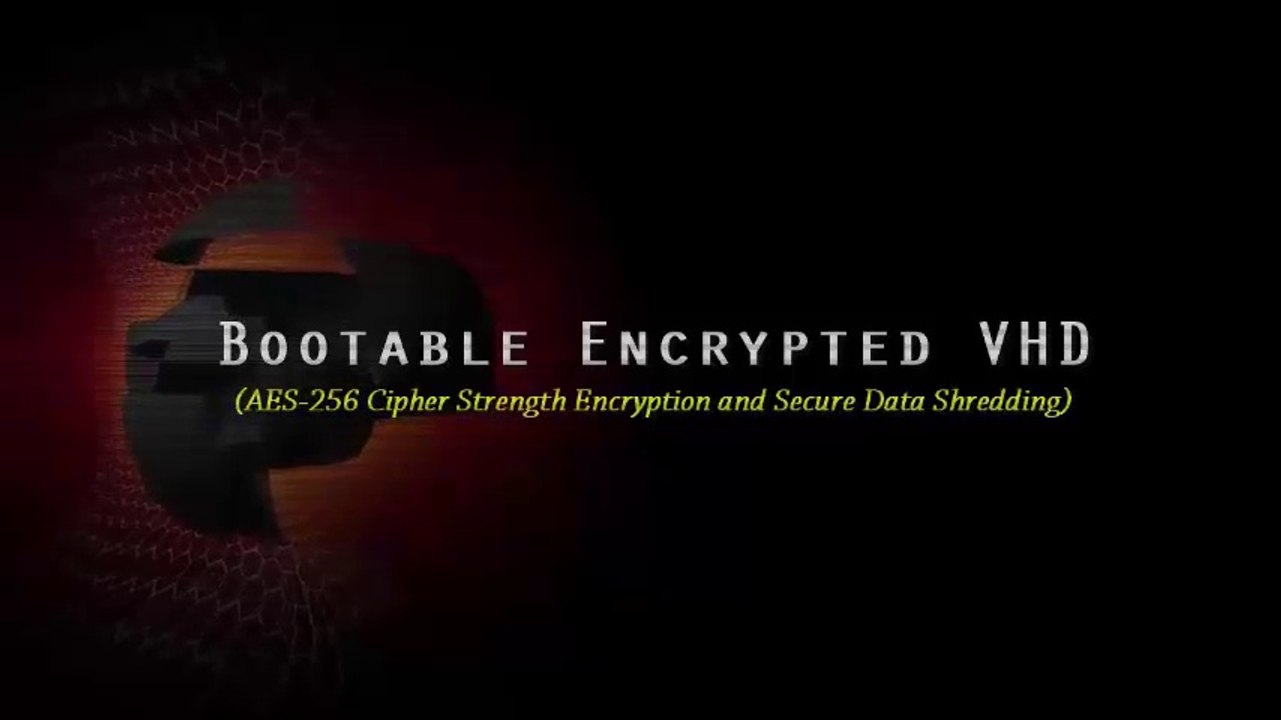
About this video
--Copykat shows how to Create, Partition, Format and Boot copy of Win8Pro from a Virtual Hard Drive encrypted with Bitlocker at AES-256 cipher strength. Disk Wipe (shredding) is also included as a bonus. <br /> <br />Enjoy! <br /> <br />-Virtualization -Boot -Encryption
Video Information
Views
2
Duration
27:35
Published
Sep 14, 2016
Related Trending Topics
LIVE TRENDSRelated trending topics. Click any trend to explore more videos.