Converting Multiple Worksheets into a Single PDF
Learn how to convert multiple Excel worksheets into a single PDF file using the Save As function. Open your workbook, then navigate through the File tab to complete the process.

Quick Look
51.7K views • Jan 30, 2022
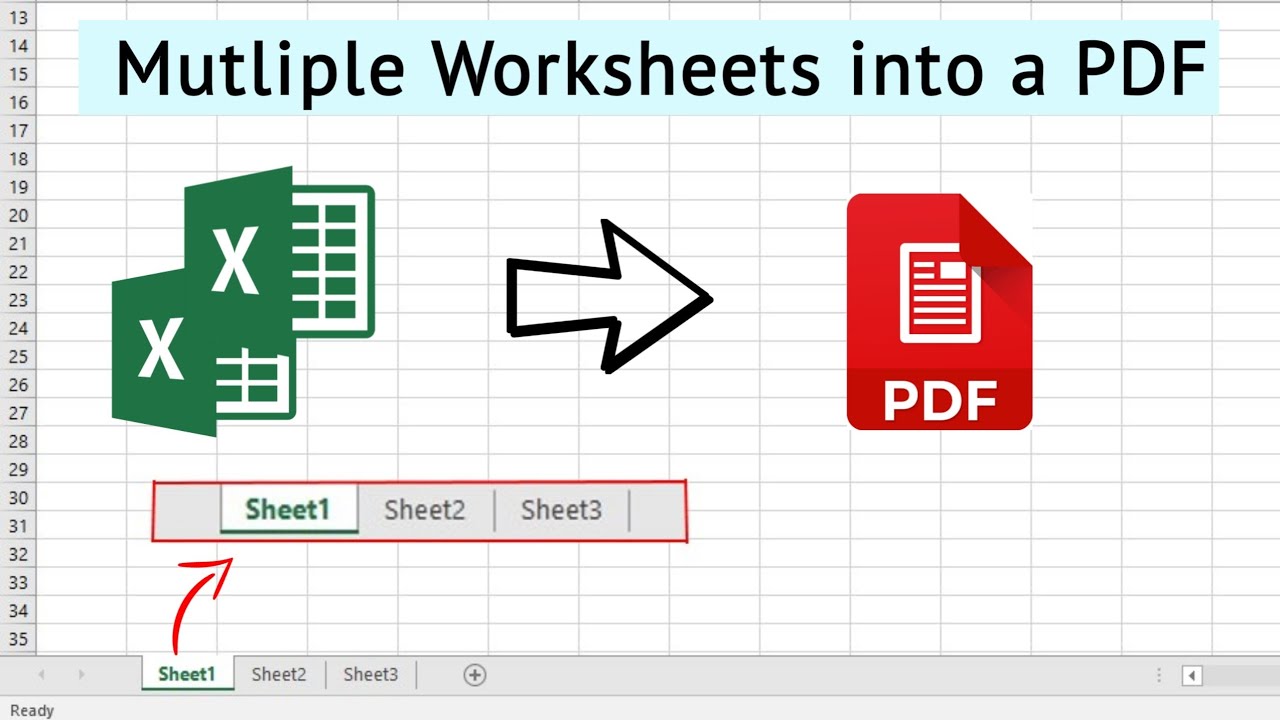
About this video
Convert multiple Excel worksheets (workbook) into a single PDF using a Save As function
• Open the workbook that you want to convert
• Click File tab and go to Save As, In the Save As dialog box, specify a location for saving the new file and then select PDF from the 'Save As Type' drop down list.
• Then click 'Options' button and from Options dialog box, select Entire workbook.
• Then click OK and Save
for more related videos:-
https://youtube.com/playlist?list=PLUgkM9s2XR-BMUrK4xAJUo0zOIU1qi6Vt
⏩follow us on Instagram
https://www.instagram.com/_quicklook_/
⏩visit our website
https://quicklook14.wixsite.com/quicklook-3
⏩music
audionautix.com
#quicklook #microsoftoffice #excel
• Open the workbook that you want to convert
• Click File tab and go to Save As, In the Save As dialog box, specify a location for saving the new file and then select PDF from the 'Save As Type' drop down list.
• Then click 'Options' button and from Options dialog box, select Entire workbook.
• Then click OK and Save
for more related videos:-
https://youtube.com/playlist?list=PLUgkM9s2XR-BMUrK4xAJUo0zOIU1qi6Vt
⏩follow us on Instagram
https://www.instagram.com/_quicklook_/
⏩visit our website
https://quicklook14.wixsite.com/quicklook-3
⏩music
audionautix.com
#quicklook #microsoftoffice #excel
Tags and Topics
Browse our collection to discover more content in these categories.
Video Information
Views
51.7K
Likes
302
Duration
1:27
Published
Jan 30, 2022
User Reviews
4.2
(10) Related Trending Topics
LIVE TRENDSRelated trending topics. Click any trend to explore more videos.