How to Easily Clear Private Data in Firefox 🔒
Learn quick and simple steps to securely erase your private browsing data in Firefox and protect your online privacy effortlessly.
Softonic EN
3.1K views • May 11, 2011
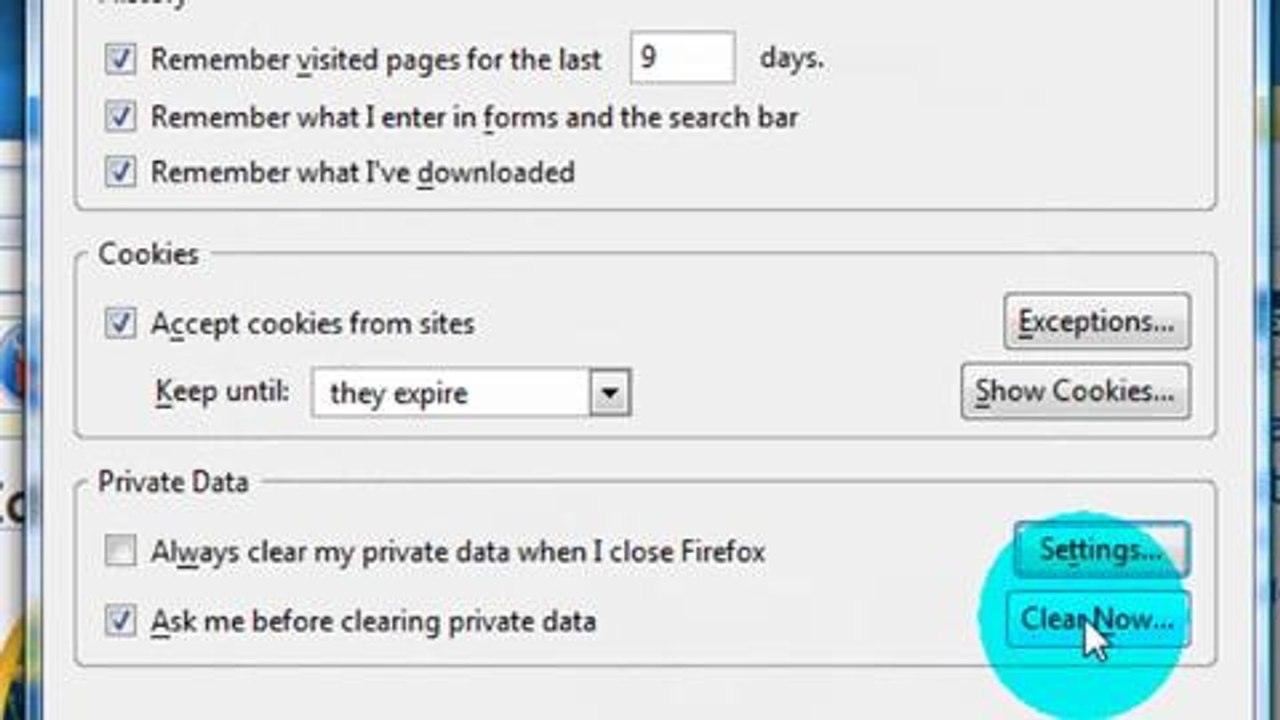
About this video
You may have Firefox as your regular web browser, but that does not mean you make use of all of its features. A simple enough one is the Clear Private Data function. This allows you to erase all the information stored in your browser.<br /><br />Using it regularly is not only safe practice, as it ensures that you clear out sensitive information like passwords or certificates regularly, it can also improve performance.<br /><br />Anyway, enough said here. Why read when you can watch? Here is a little tutorial using our new video feature. Enjoy!
Video Information
Views
3.1K
Duration
1:07
Published
May 11, 2011
User Reviews
3.7
(3) Related Trending Topics
LIVE TRENDSRelated trending topics. Click any trend to explore more videos.