Civil 3D: Complete Guide to Pipe Styles & Settings (Part 152) 🚧
Discover how to customize pipe styles and settings in Civil 3D, including materials, sizes, and design options. Perfect for civil engineers and designers seeking to optimize their projects.
Muhammad Ehsan ul Haque Ehsan
6 views • May 15, 2025
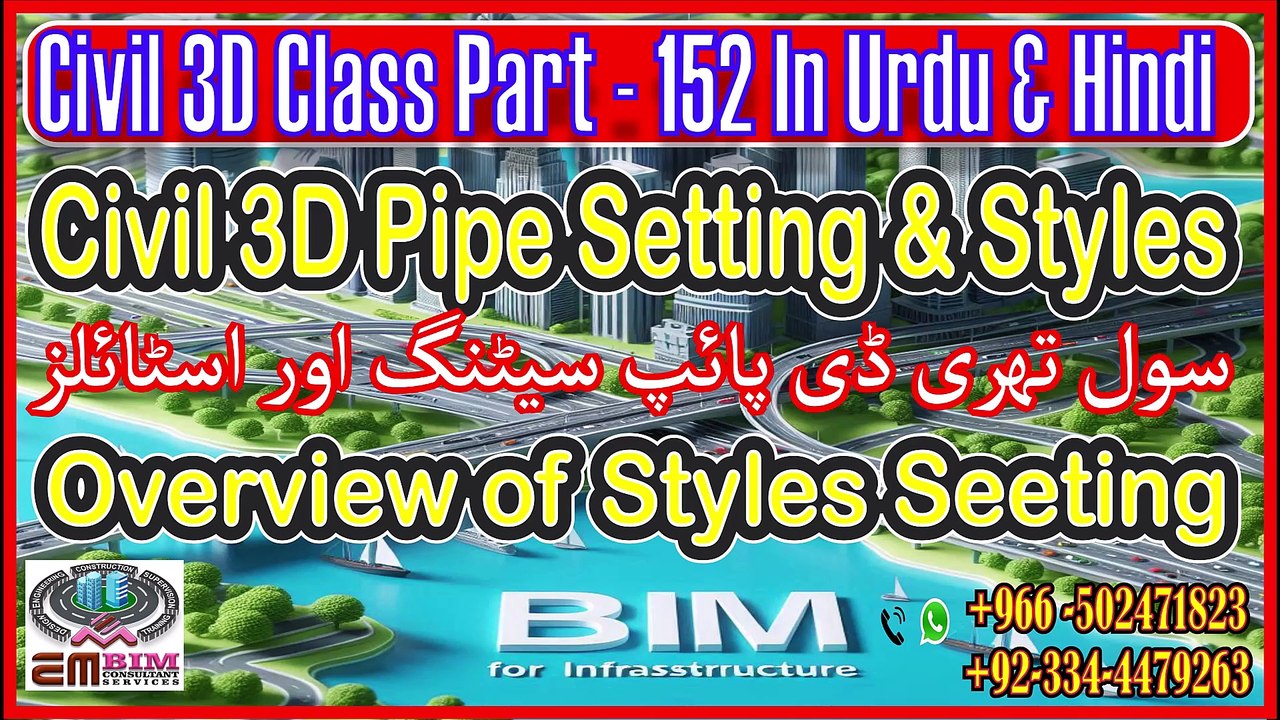
About this video
Overview of Pipe Styles and Settings in Civil 3D<br />Pipe Styles:<br /><br />1. Pipe Materials: Define pipe materials (e.g., PVC, concrete, ductile iron).<br />2. Pipe Sizes: Specify pipe sizes and dimensions.<br />3. Pipe Shapes: Choose pipe shapes (e.g., circular, elliptical, rectangular).<br /><br />Pipe Settings:<br /><br />1. Pipe Network Settings: Configure settings for pipe networks (e.g., pipe spacing, depth).<br />2. Label Styles: Customize label styles for pipes (e.g., size, material, slope).<br />3. Rule Sets: Define rule sets for pipe design and analysis.<br /><br />Benefits:<br /><br />1. Customizable design: Tailor pipe styles and settings to project needs.<br />2. Consistent design: Ensure consistency in pipe design and labeling.<br />3. Efficient workflow: Streamline pipe design and analysis.
Video Information
Views
6
Duration
5:58
Published
May 15, 2025