AWS CLI Tip: Quickly Tail Server Logs for Rapid Troubleshooting 🔥
Discover how to efficiently tail server logs directly from the AWS CLI to troubleshoot server issues faster. Learn the pro tip to streamline your log retrieval process and minimize downtime.

Schematical
173 views • Apr 21, 2025
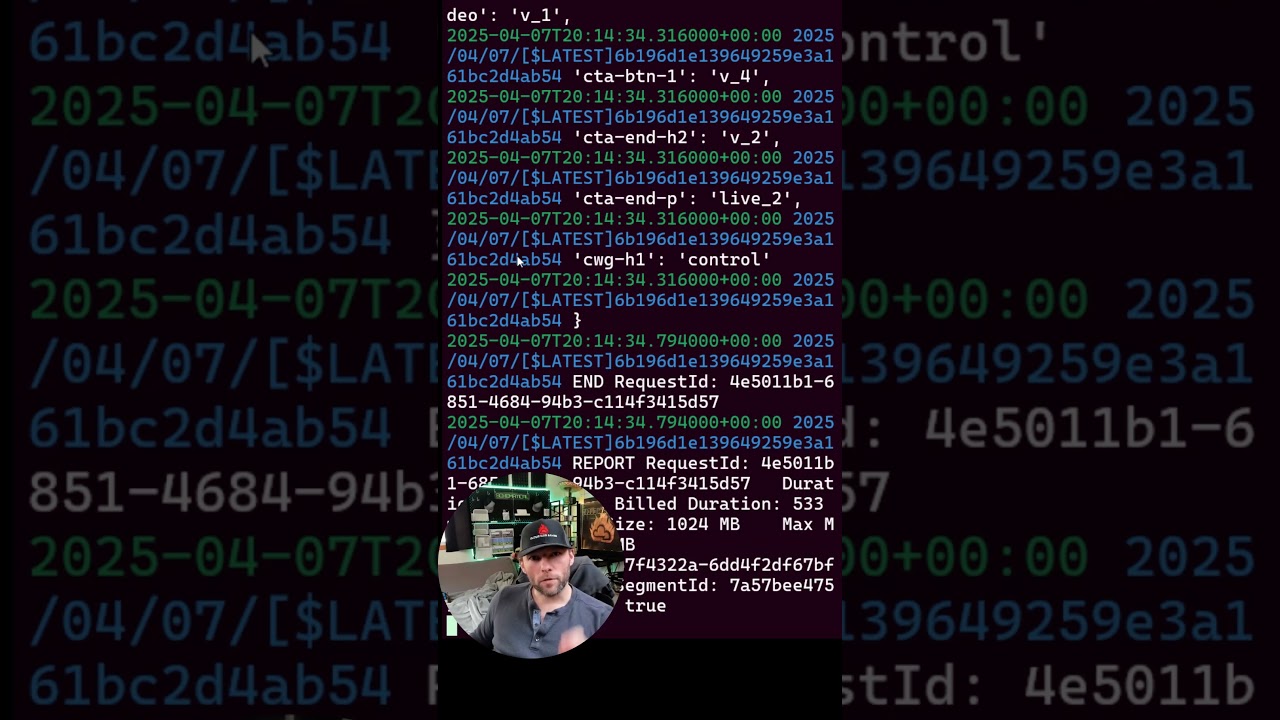
About this video
Imagine the servers are down — what's the fastest way to get logs from your AWS infrastructure?
If you're already logged in and have the AWS Console open, that's great. But wouldn’t it be even better if you could tail logs directly from the CLI?
Good news: You can!
The AWS CLI “tail” command (https://awscli.amazonaws.com/v2/documentation/api/latest/reference/logs/tail.html) lets you do exactly that. Just use the following syntax (replace `{cw_group_name}` with your actual CloudWatch Log Group name):
```
aws logs tail {cw_group_name}
```
💡 Shoutout to Jonathan Limbird from our last Cloud War Game Live event for highlighting this tip!
🧰 Useful Arguments:
--follow
For real-time monitoring, add `--follow` to continuously stream logs as they're ingested.
--filter-pattern
Use a Filter Pattern (https://docs.aws.amazon.com/AmazonCloudWatch/latest/logs/FilterAndPatternSyntax.html) to cut through the noise and zero in on exactly what you need.
Questions for you:
What tools do YOU use to dig through logs fast during an outage? Drop your tips and tricks in the comments!
#AWS #DevOps #CloudWatch #AWSCli #Observability #CloudWarGameLive
The Terraform Module:https://github.com/schematical/sc-terraform/tree/main/modules/buildpipeline
Need some help? Check out https://schematical.com?utm_source=youtube_terraform_cicd
Join the conversation on Discord : https://discord.gg/skmxEJ7
Twitter: https://twitter.com/schematical
Github: https://github.com/schematical
LinkedIn: https://www.linkedin.com/in/schematical/
Show some support: https://buymeacoffee.com/schematical
If you're already logged in and have the AWS Console open, that's great. But wouldn’t it be even better if you could tail logs directly from the CLI?
Good news: You can!
The AWS CLI “tail” command (https://awscli.amazonaws.com/v2/documentation/api/latest/reference/logs/tail.html) lets you do exactly that. Just use the following syntax (replace `{cw_group_name}` with your actual CloudWatch Log Group name):
```
aws logs tail {cw_group_name}
```
💡 Shoutout to Jonathan Limbird from our last Cloud War Game Live event for highlighting this tip!
🧰 Useful Arguments:
--follow
For real-time monitoring, add `--follow` to continuously stream logs as they're ingested.
--filter-pattern
Use a Filter Pattern (https://docs.aws.amazon.com/AmazonCloudWatch/latest/logs/FilterAndPatternSyntax.html) to cut through the noise and zero in on exactly what you need.
Questions for you:
What tools do YOU use to dig through logs fast during an outage? Drop your tips and tricks in the comments!
#AWS #DevOps #CloudWatch #AWSCli #Observability #CloudWarGameLive
The Terraform Module:https://github.com/schematical/sc-terraform/tree/main/modules/buildpipeline
Need some help? Check out https://schematical.com?utm_source=youtube_terraform_cicd
Join the conversation on Discord : https://discord.gg/skmxEJ7
Twitter: https://twitter.com/schematical
Github: https://github.com/schematical
LinkedIn: https://www.linkedin.com/in/schematical/
Show some support: https://buymeacoffee.com/schematical
Video Information
Views
173
Likes
2
Duration
1:20
Published
Apr 21, 2025
Related Trending Topics
LIVE TRENDSRelated trending topics. Click any trend to explore more videos.