How to Download & Install Audacity 🎧
Learn step-by-step how to download and install Audacity audio editor on your computer easily.

Innovledia
87 views • Jul 30, 2020
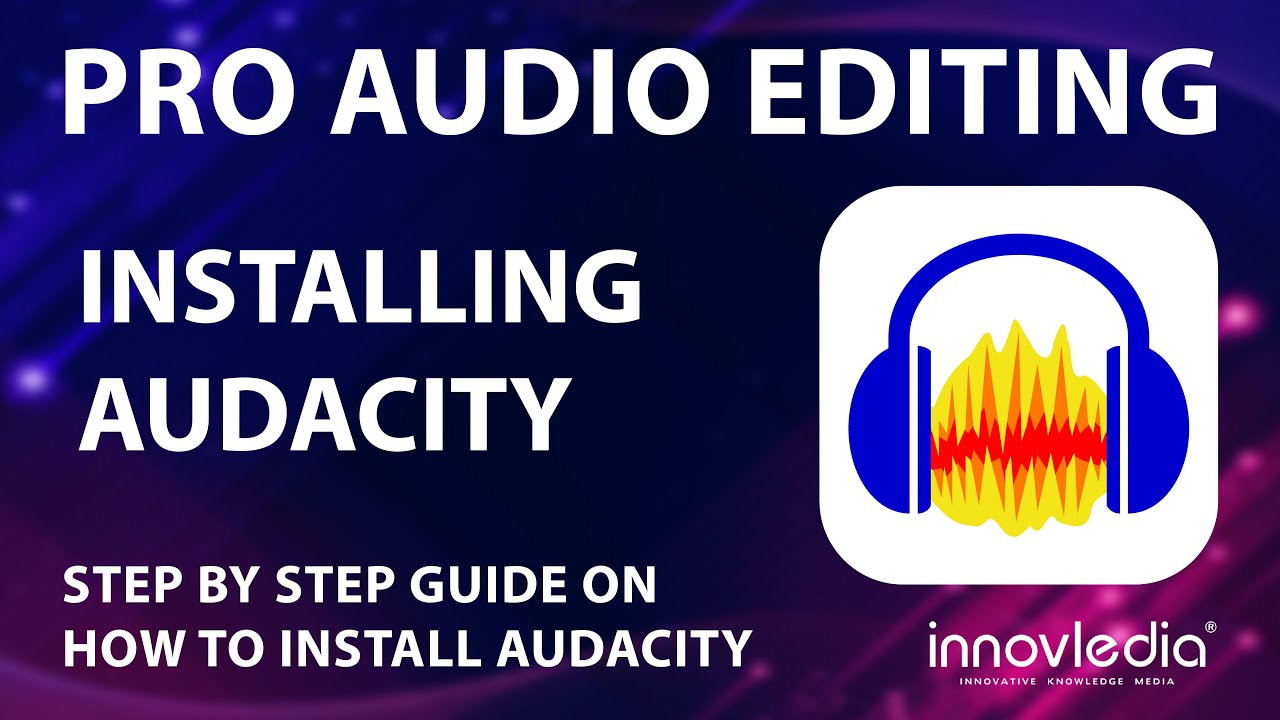
About this video
In this video, you'll learn about how to download and install Audacity (Audio Editor) on your computer.
Download Audacity by clicking on the link given below: -
https://www.audacityteam.org/download/
Learn Audio Editing in Audacity completely for free by clicking on the link given below: -
https://www.youtube.com/playlist?list=PLQML6Hb9d7nl_C3k5K_Nm3kahKv1aAb6h
Learn to install more software by clicking on the link given below: -
https://www.youtube.com/playlist?list=PLQML6Hb9d7nkKImoTxfQeGJ2AdVF6D2LV
Check out our other free professional courses by clicking on the link given below: -
https://www.youtube.com/c/Innovledia/playlists
You may subscribe to our channel for more upcoming courses and tutorials. Thank you! Happy Learning! :)
By : Pradeep Kumar Singha
#Innovledia #Audacity #AudioEditing #Download
Download Audacity by clicking on the link given below: -
https://www.audacityteam.org/download/
Learn Audio Editing in Audacity completely for free by clicking on the link given below: -
https://www.youtube.com/playlist?list=PLQML6Hb9d7nl_C3k5K_Nm3kahKv1aAb6h
Learn to install more software by clicking on the link given below: -
https://www.youtube.com/playlist?list=PLQML6Hb9d7nkKImoTxfQeGJ2AdVF6D2LV
Check out our other free professional courses by clicking on the link given below: -
https://www.youtube.com/c/Innovledia/playlists
You may subscribe to our channel for more upcoming courses and tutorials. Thank you! Happy Learning! :)
By : Pradeep Kumar Singha
#Innovledia #Audacity #AudioEditing #Download
Tags and Topics
Browse our collection to discover more content in these categories.
Video Information
Views
87
Likes
4
Duration
3:38
Published
Jul 30, 2020
Related Trending Topics
LIVE TRENDSRelated trending topics. Click any trend to explore more videos.