Adobe Document Generation and Microsoft Power Automate: Insights from Paper Clips
Paper Clips, previously known as Papercuts, is a monthly show designed to assist users of Adobe Document Services with topics such as PDF automation, document generation, and PDF extraction. Join us for expert insights and answers to your questions.

Adobe Developers
1.9K views • Jun 24, 2021
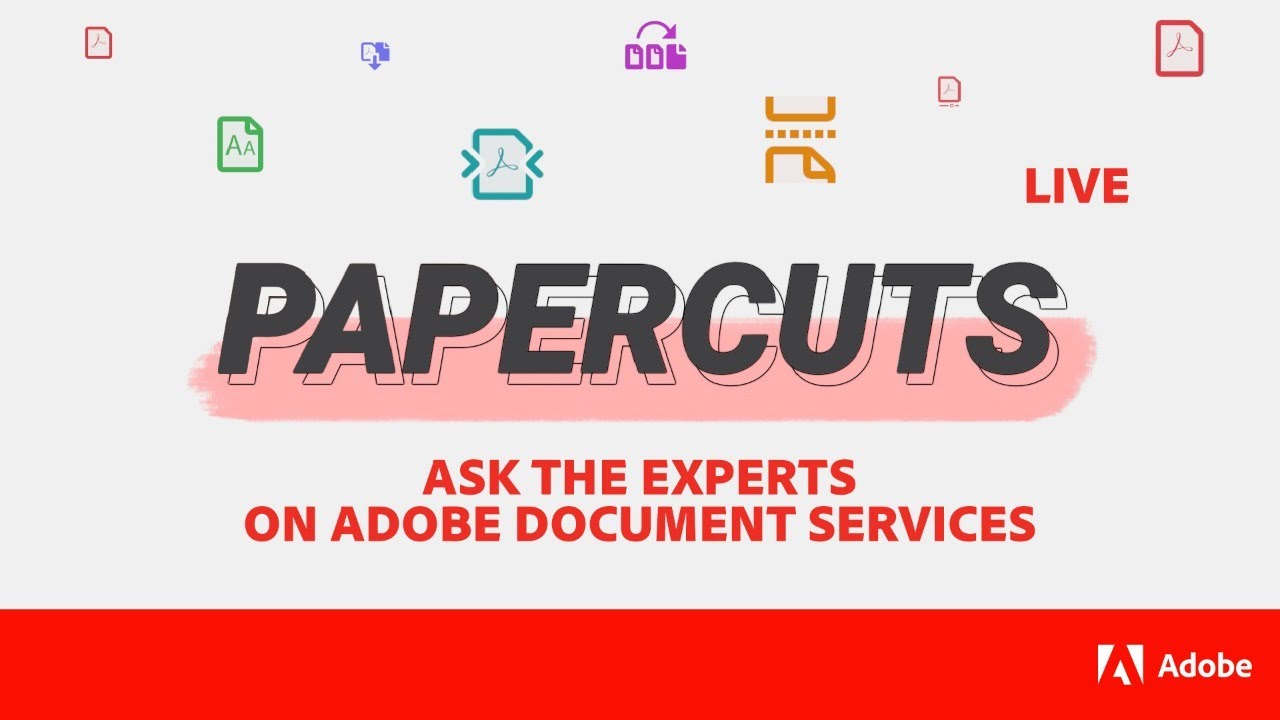
About this video
Paper Clips (formerly Papercuts) is a monthly show to help Adobe Document Services (PDF automation, document generation, PDF extraction, etc.) users to ask their questions about using our APIs, get news updates, and learn tips and tricks. The main topic of our episode this month is how you can automate document generation actions using Adobe Document Generation and Microsoft Power Automate. We will also see how you can mix Adobe Document Generation along with other Adobe connectors in @MicrosoftPowerAutomate , including Adobe Sign and other Adobe PDF Services.
- To learn more about Adobe Document Services: https://www.adobe.io/apis/documentcloud/dcsdk/doc-generation.html
- Unpacking June Release: https://medium.com/adobetech/unpacking-june-2021-release-adobe-document-services-c1ff57e3e607
- Adobe PDF Extract API: https://www.adobe.io/apis/documentcloud/dcsdk/pdf-extract.html
- Adobe PDF Extract API Demystified: https://medium.com/adobetech/adobe-pdf-extract-api-output-demystified-ff69841c4ed3
- Microsoft Power Automate: https://flow.microsoft.com
- Adobe Document Generation Tagger: https://appsource.microsoft.com/en-us/product/office/WA200002654
-- Contents of this Video -------------------------
00:00 - Start
01:59 - About Adobe Document Services
03:36 - Introduce Experts
04:17 - News
04:32 - June Release Update
05:48 - PDF Extract API
08:24 - Adobe Document Generation in Microsoft Power Automate
10:35 - Demo: Getting started with Microsoft Power Automate and Adobe Document Generation
12:00 - Demo: Generating a document from a SharePoint List using Adobe Document Generation and sending for signature using Adobe Sign
17:26 - Tagging document in Microsoft Word using Adobe Document Generation Tagger from Power Automate data
22:15 - Add Adobe Document Generation to flow in Microsoft Power Automate
26:07 - Add protection to generated document using Adobe PDF Services API
30:22 - Send generated document using Adobe SIgn in Microsoft Power Automate
36:38 - Generate and present document using Microsoft Virtual Agents and Adobe PDF Services
39:38 - Q&A
#automation #lowcode #pdf #microsoft #microsoft365 #powerautomate #powerplatform @AdobeAcrobat
- To learn more about Adobe Document Services: https://www.adobe.io/apis/documentcloud/dcsdk/doc-generation.html
- Unpacking June Release: https://medium.com/adobetech/unpacking-june-2021-release-adobe-document-services-c1ff57e3e607
- Adobe PDF Extract API: https://www.adobe.io/apis/documentcloud/dcsdk/pdf-extract.html
- Adobe PDF Extract API Demystified: https://medium.com/adobetech/adobe-pdf-extract-api-output-demystified-ff69841c4ed3
- Microsoft Power Automate: https://flow.microsoft.com
- Adobe Document Generation Tagger: https://appsource.microsoft.com/en-us/product/office/WA200002654
-- Contents of this Video -------------------------
00:00 - Start
01:59 - About Adobe Document Services
03:36 - Introduce Experts
04:17 - News
04:32 - June Release Update
05:48 - PDF Extract API
08:24 - Adobe Document Generation in Microsoft Power Automate
10:35 - Demo: Getting started with Microsoft Power Automate and Adobe Document Generation
12:00 - Demo: Generating a document from a SharePoint List using Adobe Document Generation and sending for signature using Adobe Sign
17:26 - Tagging document in Microsoft Word using Adobe Document Generation Tagger from Power Automate data
22:15 - Add Adobe Document Generation to flow in Microsoft Power Automate
26:07 - Add protection to generated document using Adobe PDF Services API
30:22 - Send generated document using Adobe SIgn in Microsoft Power Automate
36:38 - Generate and present document using Microsoft Virtual Agents and Adobe PDF Services
39:38 - Q&A
#automation #lowcode #pdf #microsoft #microsoft365 #powerautomate #powerplatform @AdobeAcrobat
Video Information
Views
1.9K
Likes
18
Duration
56:38
Published
Jun 24, 2021
User Reviews
4.2
(1) Related Trending Topics
LIVE TRENDSRelated trending topics. Click any trend to explore more videos.